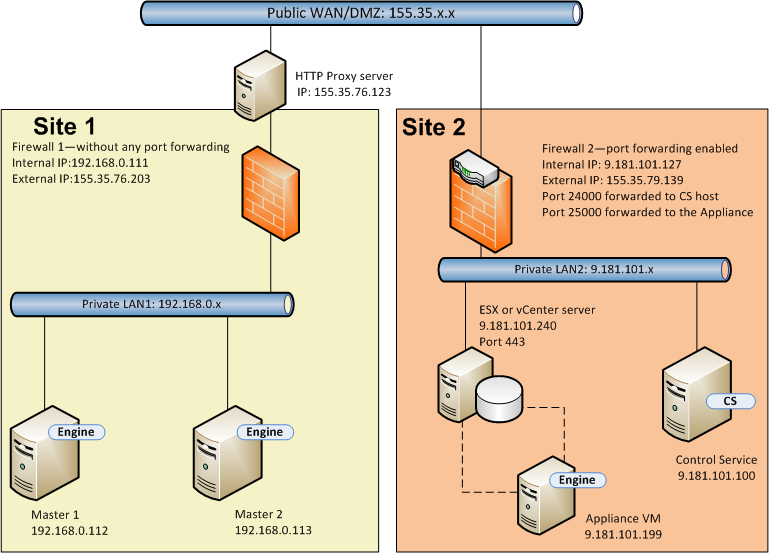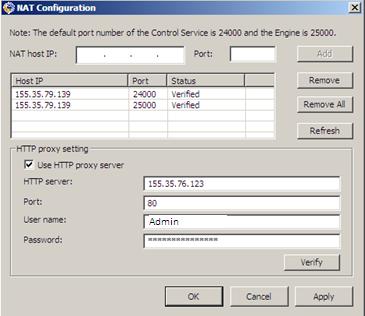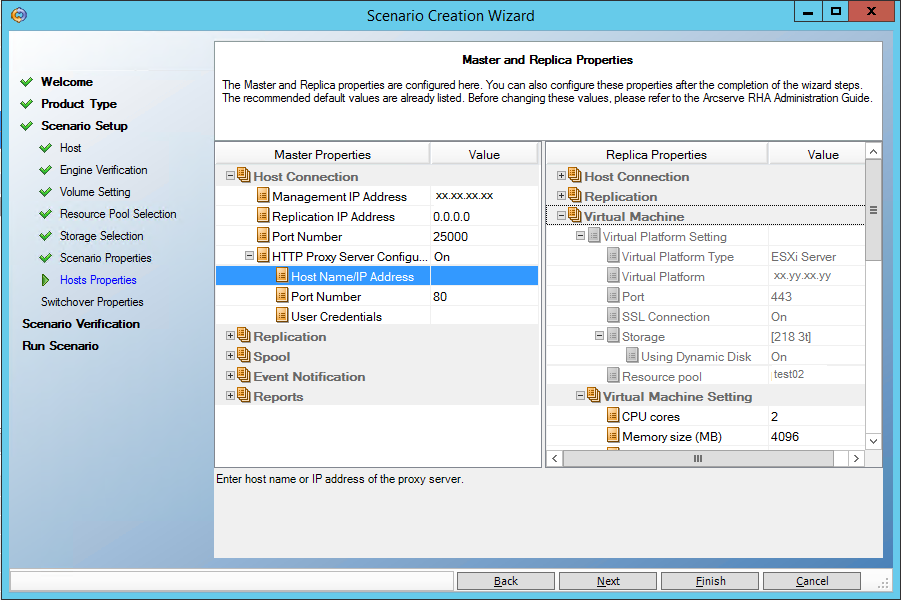Configuring the RHA NAT Utility for Various Network Setups › Example 2: Masters are behind a Closed Firewall that uses a Proxy Server
Example 2: Masters are behind a Closed Firewall that uses a Proxy Server
This example is similar to Example 1, the only difference is that there is an additional proxy server at Site 1. The following description explains the network setup.
- Masters are in a private LAN network that is behind a firewall (Firewall 1) without any port forwarding.
- Firewall 1 is connected to a proxy server (155.35.76.123).
- Hosts in LAN 1 can access the public WAN through Firewall 1.
- The Control Service and the replica are in a LAN network that is behind a firewall (Firewall2) with the port forwarding enabled.
- Hosts in LAN 2 can access the public WAN through Firewall 2. The following port forwarding is configured for Firewall 2.
- Port 24000 is forwarded to the Control Service host.
- Port 25000 is forwarded to the appliance.
- Both these private LAN networks are connected through a public WAN.
The following diagram illustrates the network setup.
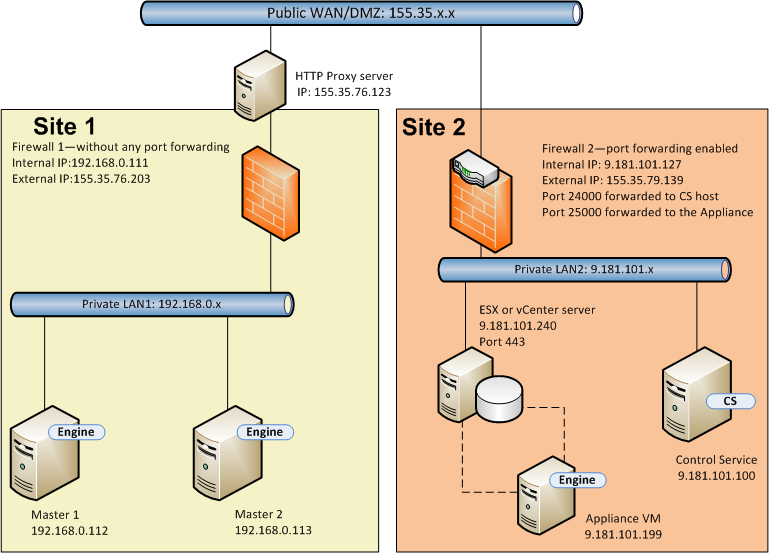
This example is similar to Example 1. You only need to perform the following additional steps.
- On the master, specify the following proxy server details in the NAT utility.
- HTTP Server: 155.35.76.123
- Port: 80
- User name: <domain\username>
- Password: <password>
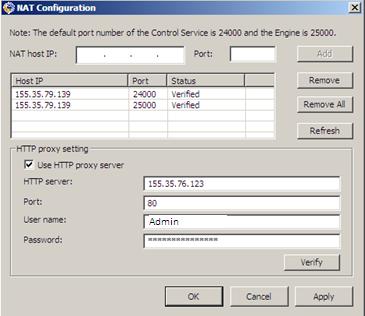
- While you create the Full System scenario, specify the following host properties in the Master and Replica Properties screen.
- Set the HTTP Proxy Server Configuration to ON.
- Enter the proxy server details.
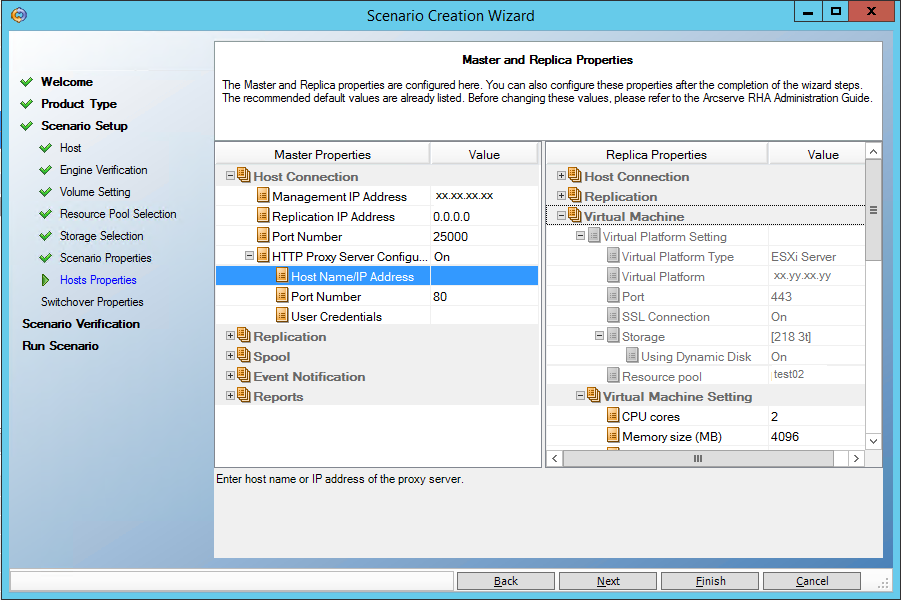
Copyright © 2015 Arcserve.
All rights reserved.
 
|
|