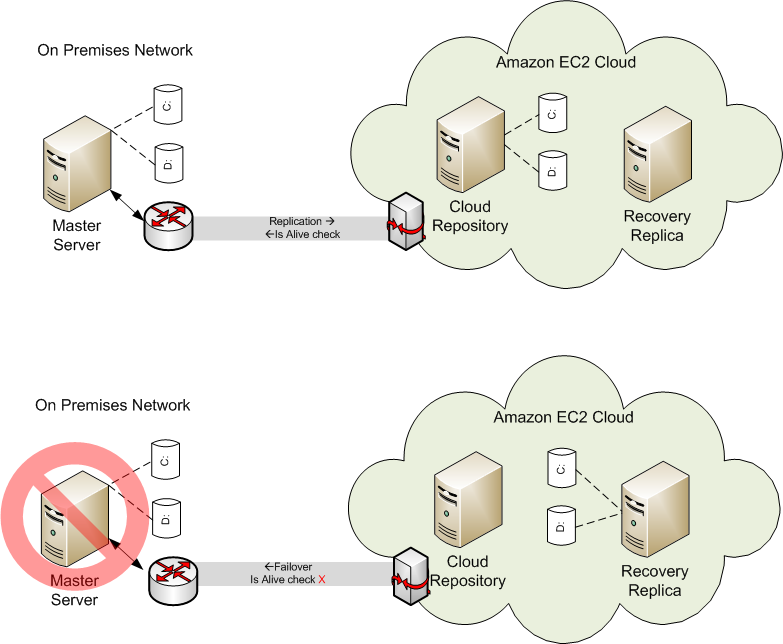Creating Replication and High Availability Cloud Scenarios › Working with Arcserve RHA Replication Cloud Scenarios › Replicate to Cloud
Replicate to Cloud
You can now protect an on-premises server by replicating it to an Amazon Web Services (AWS) cloud-based target. The Arcserve RHA Scenario Creation Wizard lets you create and configure a VPC and a VPN connection between your on-premises network and a cloud-based target.
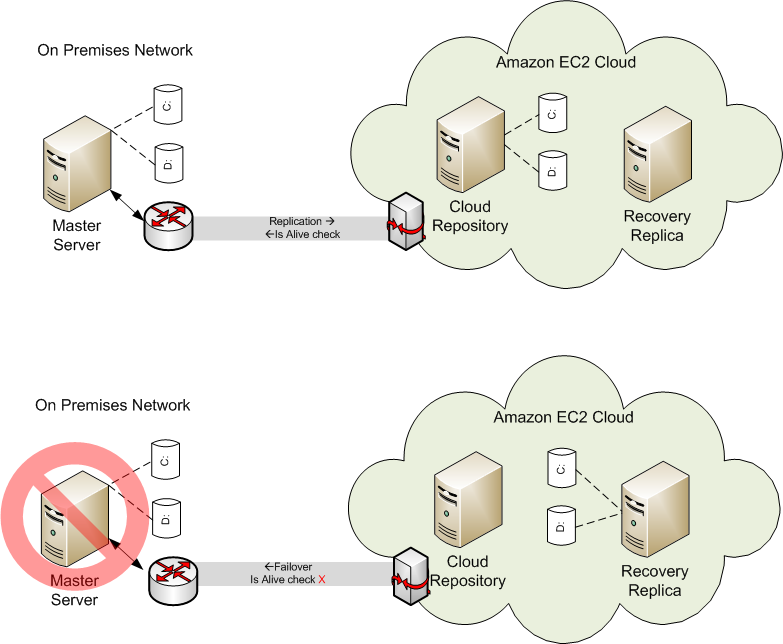
- The Cloud Repository server is an EC2 instance with Arcserve RHA installed.
- The Recovery Replica is also an EC2 instance with the same disk layout as the Master server. After the Recovery Replica is created, it is stopped. All volumes are detached from it and attached to the Cloud Repository instance. Arcserve RHA scenarios are created from on-premises Master servers to the exposed volumes on the Cloud Repository.
- If Is-Alive fails and failover is triggered, the exposed volumes attached to the Cloud Repository are attached back to the Recovery Replica. The Recovery Replica is then started. Users are routed to this server until switchback occurs.
Copyright © 2015 Arcserve.
All rights reserved.
 
|
|