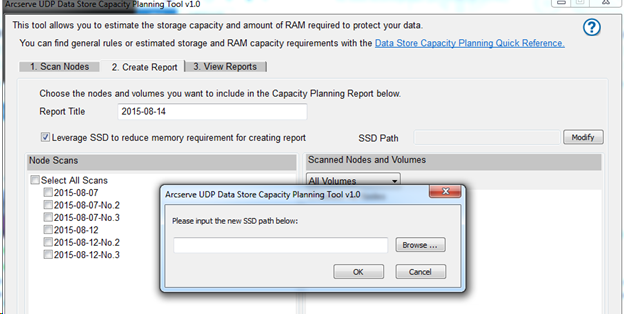Working with Arcserve UDP Data Store Capacity Planning Tool › Create Reports › Solid-State Drive
Solid-State Drive
If local memory size is a limitation, add a high speed SSD to reduce the memory requirement to generate reports. In this case, temporary hash database for generating report is stored on SSD instead of memory.
Add an SSD
Follow these steps:
- From the Create Report tab, select the checkbox of the Leverage SSD to reduce memory requirement for creating report option.
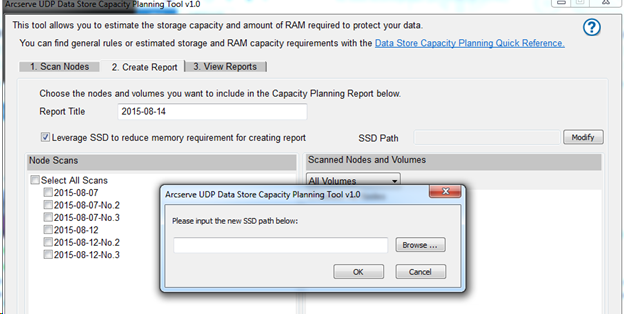
A dialog box appears.
- From the dialog box, click Browse and select the SSD device from the desired location.
- Click OK.
You have added an SSD.
Copyright © 2021 .
All rights reserved.
 
|
|