

Problem:
When I click Scan Nodes, sometimes I get a pop-up message:
Some volumes have not been scanned or their scan has failed. What do you want to do?
A. Continue the current scan, scan only the not scanned and scan failed volumes?
B. Create a new scan, scan all the nodes?
Solution:
If you scan a node whose previous scan was unsuccessful, you get the following pop-up message:
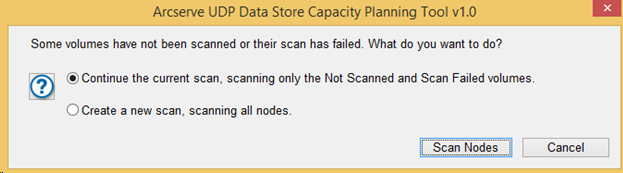
Select some nodes with their respective volumes to scan, click Scan Nodes that creates one scan point. This action is known as node scan. When you start the first scan, all volumes status are in Not scanned status. Arcserve UDP Data Store Capacity Planning Tool directly starts a new scan without displaying any pop- up message box to query.
If all the volumes are successfully scanned (all volumes are with Scan completed status in the right panel), Arcserve UDP Data Store Capacity Planning Tool starts a new node scan if you again click Scan Nodes. At this time, it does not pop-up any message to query.
Following are the two scenarios for the pop-up message to appear:
Scenario 1: If some volumes are not scanned successfully (they do not display scan complete status in the right panel) but the other volumes are successfully scanned, when you click Scan Nodes in the user interface of Scan Nodes tab, the above message box pops-up.
Scenario 2: If some volumes are newly added after the first scan, they fall in the scenario where their volumes status is not successfully scanned but the other volumes are successfully scanned, the above message box pops-up when you click Scan Nodes in the user interface of Scan Nodes tab.
If you select to continue the current scan, Arcserve UDP Data Store Capacity Planning Tool scans only the volumes that are not with "Scan completed" status and does not scan the volumes with the "Scan completed" status.
If you select to start a new scan, the Scan Nodes tab creates a new node scan. This time Arcserve UDP Data Store Capacity Planning Tool resets the status of all volumes in the right panel as Not Scanned and then scans all the volumes and collects hash data in a new folder of new node scan.
|
Copyright © 2021 |
|