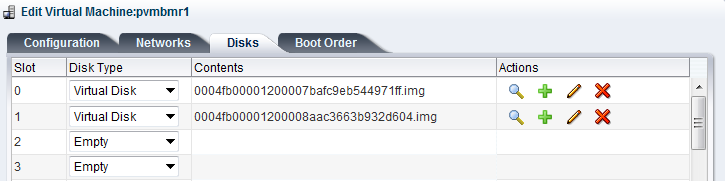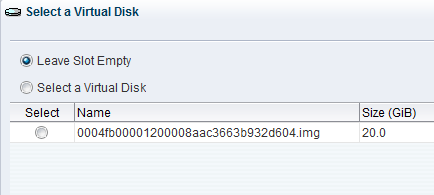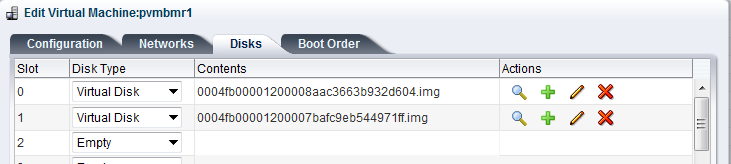Troubleshooting › How to Adjust the Disk Boot Sequence After a BMR Job on an Oracle VM Server
How to Adjust the Disk Boot Sequence After a BMR Job on an Oracle VM Server
Valid on Oracle VM Server
Symptom
When I perform a BMR job to a target node on an Oracle VM Server, I get the following warning message in the Activity log:
The boot volume is restored to disk /dev/xxx. Please adjust the disk boot sequence in the BIOS to boot from /dev/xxx.
Solution
To avoid this problem, swap the disk boot sequence of the BMR target node.
Follow these steps:
- Edit the BMR target node from the Oracle VM Manager and click the Disks tab.
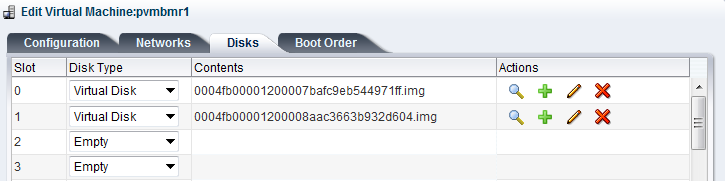
- Select Slot N disk as the Boot Disk.
- Make a note of the disk name and the slot number N.
You will use the disk name and the slot number in the later steps.
- From the Actions column, select the Virtual Machine Disk button.
- Select the Leave Slot Empty option and click Save.
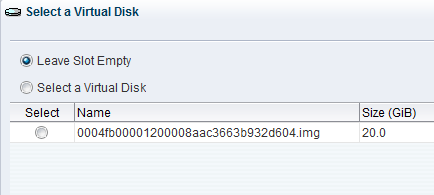
- Select Slot 0 Disk and make a note of the disk name.
- From the Actions column, select the Virtual Machine Disk button.
- Select the Leave Slot Empty option and click Save.
- Attach the selected boot disk image to Slot 0 and the original Slot 0 Disk image to Slot N.
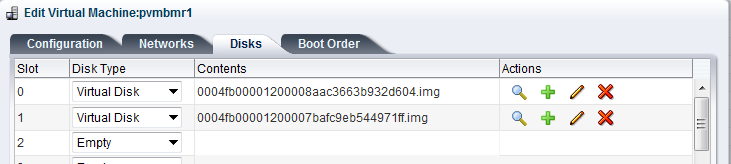
- Boot the BMR target node.
The disk boot sequence is successfully adjusted.
Copyright © 2015 Arcserve.
All rights reserved.
 
|
|