

The Backup Servers pane displays the list of Backup Servers that are managed by the current server. You can add servers from the menu bar and can manage all the servers from one interface. If you have added multiple servers, then the Status pane displays the status of the selected server. Each server can manage at least 200 client nodes.
Typically the first server displayed in the Backup Servers pane is the central Backup Server and other servers are member servers. If you are managing multiple servers from a central server then verify that the version of the central server and member servers are same.
The following screen displays the Backup Servers pane:
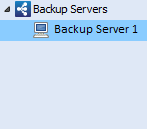
|
Copyright © 2015 Arcserve.
All rights reserved.
|
|