

You can manually enter the IP address or the hostname of the address to add a node to a plan. Use this method when you have a few nodes to add, however, you can add multiple nodes one at a time. Arcserve UDP Agent (Windows) is installed on these nodes.
Follow these steps:
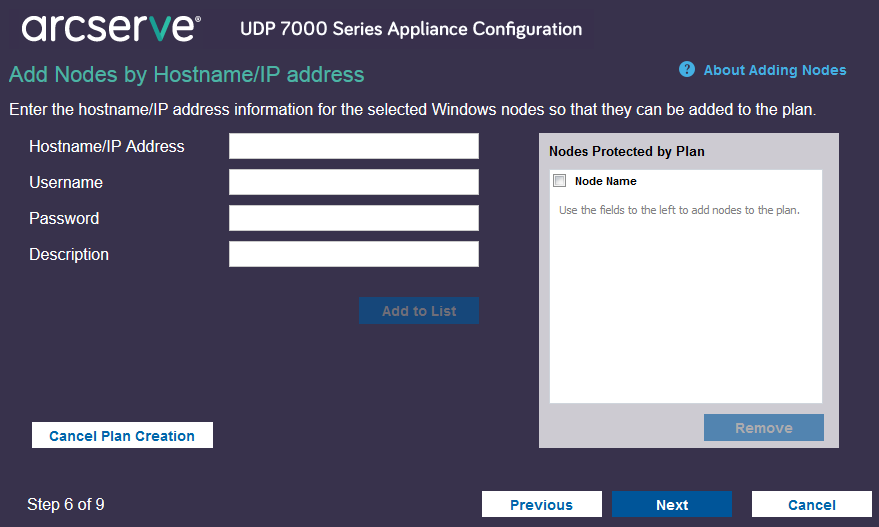
Specifies the hostname or IP address of the source node.
Specifies the user name of the node having administrator privileges.
Specifies the user password.
Specifies any description to identify the node.
Cancels the plan that you just created.
The node is added to the right pane. To add more nodes, repeat the steps. All the added nodes are listed on the right pane.
The nodes are added to the plan.
|
Copyright © 2016 |
|