

The Power LED indicates that power is being supplied to the appliance's power supply unit. This LED should normally be illuminated when the appliance is operating.
Follow these steps:
Important! When power is initially applied to the appliance, it may automatically reboot a few times. This is normal behavior for the initial start.
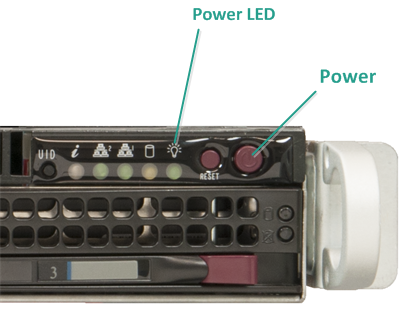
Note: The main power switch is used to apply or remove power from the power supply to the appliance. Turning off the appliance power with this button removes the main power but keeps standby power supplied to the appliance. Therefore, you must unplug the appliance before servicing.
|
Copyright © 2016 |
|