

The rear panel contains the power supplies, cable connections, and ports for the appliance.
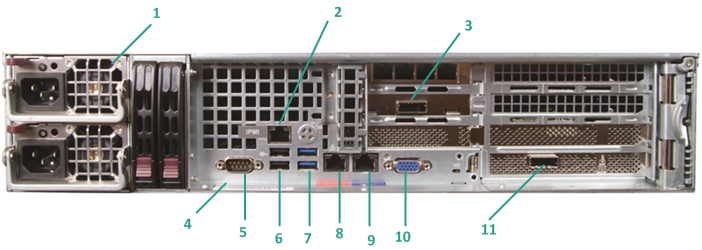
|
Number |
Name of Control/Indicator |
Description |
|---|---|---|
|
1 |
Dual Power Supply |
Provides high-efficiency power supply to the appliance. Note: The main power switch is used to apply or remove power from the power supply to the appliance. The benefit of having a dual power supply is if one fails then the other is available for use. Turning off the appliance power with this button removes the main power but standby power is still supplied. Therefore, to ensure power is completely removed from the appliance, unplug the power supply cable before performing maintenance. |
|
2 |
IPMI Port (Remote Management) |
The IPMI (Intelligent Platform Management Interface) port is used to monitor the physical health of servers, such as temperature, voltage, fans, power supplies, and the appliance. Note: The default user name/password for IPMI access is ADMIN/ARCADMIN (case-sensitive). It is recommended that you change the password as soon as possible. For details about how to change the IPMI password, see How to Change the IPMI Password. |
|
3 |
External Storage Device Port (SAS port for tape drive) |
Used to connect an external storage device (hard drive, tape drive, etc.) to the appliance. These portable external storage devices can be used to store backed-up data for easy transporting from one location to another. |
|
4 |
Serial Number Label |
A unique serial number that is assigned to the appliance. |
|
5 |
COM1 Serial Port |
Communication port that is used to connect a serial device, such as a mouse to the appliance (if needed). |
|
6 |
USB 2.0 (black) |
Used to connect USB 2.0 type devices to the appliance. |
|
7 |
USB 3.0 (blue) |
Used to connect USB 3.0 type devices to the appliance. |
|
8 |
Network Data I/O Port 1 |
Used to transfer network data to and from the appliance. ((ETH0 for Network 1) |
|
9 |
Network Data I/O Port 2 |
Used to transfer network data to and from the appliance. (ETH1 for Network 2) |
|
10 |
VGA Connector |
Used to connect a monitor to the appliance (if needed). |
|
11 |
External Storage Device Port (Tap Autoloader/Library) LSI SAS 9212 - 4i4e |
Used to connect an external storage device (Tape Autoloader/Library) to the appliance. These portable external storage devices can be used to store backed-up data for easy transporting from one location to another. Note: This port is present in the operating system as LSI Adapter SAS2 2008 Falcon. |
|
Copyright © 2016 |
|