

The process of getting and installing Arcserve UDP updates is a two-part process: checking and downloading the update, and then installing the update.
Note: All updates that are released for Arcserve UDP are cumulative. As a result, each update also includes all previously released updates to ensure that your computer is always up-to-date. The Help About dialog displays the update level that is installed on a computer. If necessary, you can use this information for building another server with the same configuration/patch level.
The following diagram illustrates the process to install Arcserve UDP updates:
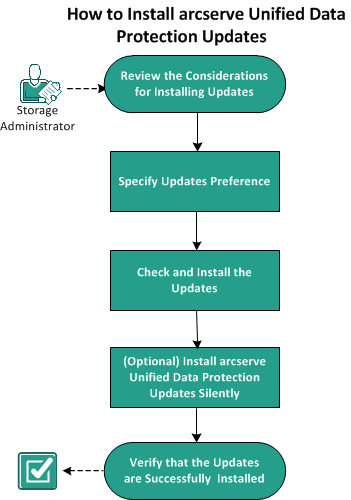
Perform the following tasks to install Arcserve UDP updates:
|
Copyright © 2015 Arcserve.
All rights reserved.
|
|