

You can provide the virtualization server details.
Follow these steps:
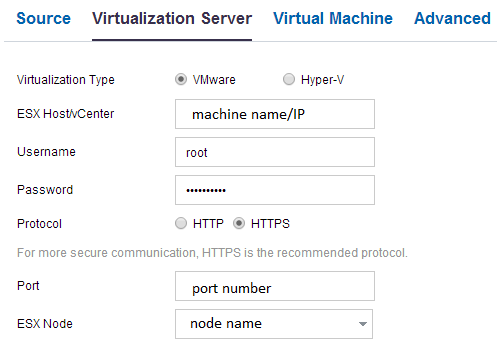
Specify the host name of the ESX or vCenter Server system.
Specify the user name that is required to log in to the VMware system.
Note: The account that you specify must be an administrative account or an account with administrative privileges on the ESX or vCenter Server system.
Specify the password for the user name that is required to log in to the VMware system.
Specify HTTP or HTTPS as the protocol that you want to use for communication between the source Arcserve UDP agent and the monitoring server.
Specify the port that you want to use for data transfer between the source server and the monitoring server.
The values in this field vary based on the value specified in the ESX Host/vCenter field:
When you specify an ESX Server system in the ESX Host/vCenter field, this field displays the host name of the ESX Server system.
When you specify a vCenter Server system the ESX Host/vCenter field, this field lets you specify (from a drop-down list) the ESX Server system that you want to associate with this plan.
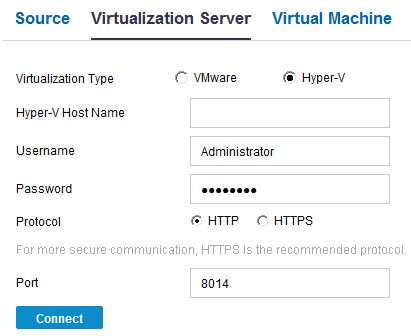
Specify the host name of the Hyper-V system.
Specify the user name that is required to log in to the Hyper-V system.
Note: The account that you specify must be an administrative account or an account with administrative privileges on the Hyper-V system.
Specify the password for the User Name that is required to log in to the Hyper-V system.
Specify HTTP or HTTPS as the protocol that you want to use for communication between the Arcserve UDP server and the Hyper-V Server system (monitoring server).
Specify the port that you want to use for data transfer between the Arcserve UDP server and the Hyper-V Server system (monitoring server).
The virtualization server details are specified.
|
Copyright © 2015 |
|