

Arcserve UDP supports restoring a Pervasive PSQL database. This scenario describes how to restore the Pervasive PSQL database on a Microsoft Windows platform for a Pervasive PSQL 11.3 database.
Note: A Pervasive PSQL VSS Writer is not available on the UI, so you must perform the steps manually, as explained in this procedure.
The following diagram illustrates the process to restore a Pervasive PSQL database:
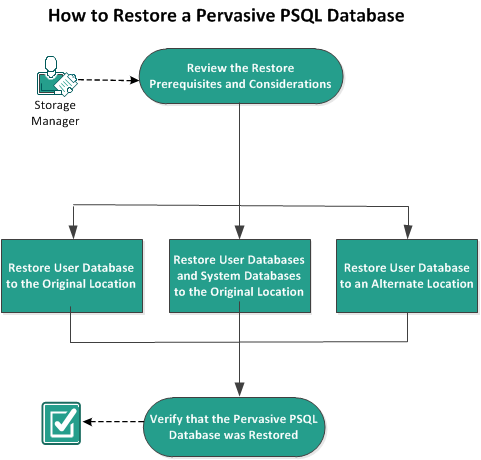
Perform the following tasks to restore a Pervasive PSQL database:
|
Copyright © 2015 Arcserve.
All rights reserved.
|
|