

r16.5 SP1 などの以前のバージョンから Arcserve UDP エージェント(Linux) にアップグレードする場合、バックアップ サーバの高い拡張性要件をサポートするために TOMCAT 環境設定ファイルを更新します。 この更新で、1 つのバックアップ サーバを使用して、200 を超えるノードをバックアップすることができます。
次の手順に従ってください:
/opt/CA/d2dserver/bin
d2dserver stop
実行中のジョブがある場合は、ジョブが完了してからバックアップ サーバを停止してください。
/opt/CA/d2dserver/TOMCAT/conf/
https が使用される場合は、以下のパラメータを更新します。
<Connector port="8014" connectionTimeout="180000" protocol="HTTP/1.1" SSLEnabled="true" maxThreads="300" acceptCount="200" scheme="https" secure="true" clientAuth="false" sslProtocol="TLS" keystoreFile="${catalina.home}/conf/server.keystore" keystorePass="LinuxD2D"/>
http が使用される場合は、以下のパラメータを更新します。
<Connector connectionTimeout="180000" port="8014" maxThreads="300" acceptCount="200" protocol="HTTP/1.1"/>
TOMCAT 環境設定ファイルが正常に作成されました。
./d2dserver stop
./pgmgr init
このコマンドによって必要な変更がすべて完了することが確認され、バックアップ サーバが起動します。
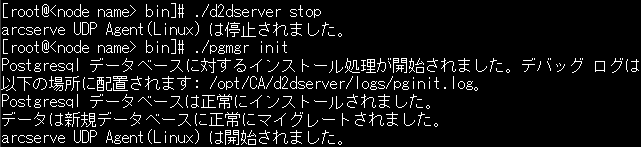
バックアップ サーバおよびデータベース サーバが正常に起動されました。
|
Copyright © 2015 Arcserve.
All rights reserved.
|
|