

The Most Recent Events section of the home page displays the most recent events (backup jobs), with the corresponding status, the type of event performed, the date and time of the event, the size of the data protected (backed up) from the source, the amount of space occupied (saved) at the destination, and the status of the corresponding File Copy job. It also includes the name of the event (if specified by the user). You can click on a specific date to display the corresponding events for that selected date.
A flag in the status column indicates that a full backup is the starting backup of a recovery set.
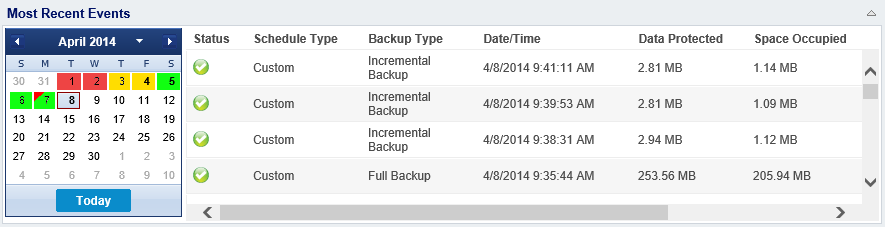
The calendar displays the dates of the most recent events, highlighted in corresponding status colors.
Note: A diagonal marker in the top left corner of a date indicates that the day contains the start of a recovery set.
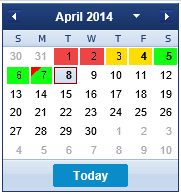
|
Copyright © 2016 |
|