

Bare Metal Recovery is the process of restoring a computer system from "bare metal" by reinstalling the operating system and software applications, and then restoring the data and settings. The most common reasons for performing a bare metal recovery are because your hard drive either fails or becomes full and you want to upgrade (migrate) to a larger drive or migrate to newer hardware. Bare metal recovery is possible because during the block-level backup process, Arcserve UDP Agent (Windows) captures not only the data, but also all information related to the operating system, installed applications, configuration settings, necessary drivers, and so on. All relevant information that is necessary to perform a complete rebuild of the computer system from "bare metal" is backed up into a series of blocks and stored on the backup location.
Note: Dynamic disks are restored at disk level only. If your data is backed up to a volume on a dynamic disk, you will not be able to restore this dynamic disk (including all its volumes) during BMR.
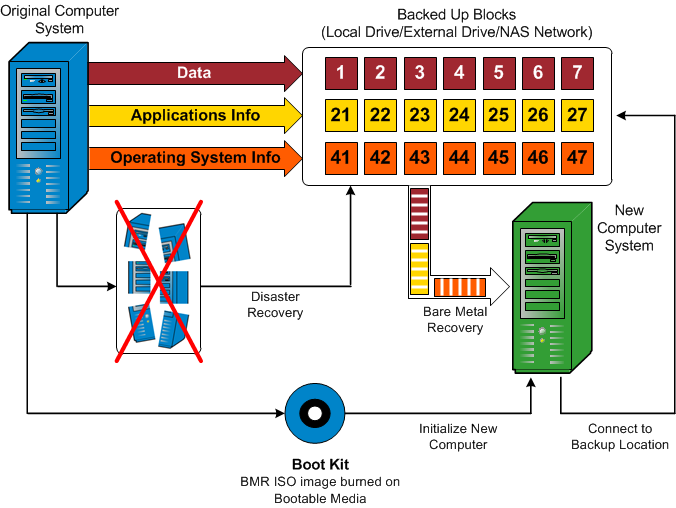
When you perform a bare metal recovery, the Arcserve UDP Agent (Windows) boot disk is used to initialize the new computer system and allow the bare metal recovery process to begin. When the bare metal recovery is started, Arcserve UDP Agent (Windows) will prompt you to select or provide a valid location to retrieve these backed up blocks from, as well as the recovery point to be restored. You may also be prompted to provide valid drivers for the new computer system if needed. When this connection and configuration information is provided, Arcserve UDP Agent (Windows) begins to pull the specified backup image from the backup location and restore all backed up blocks to the new computer system (empty blocks will not be restored). After the bare metal recovery image is fully restored to the new computer system, the machine will be back to the state that it was in when the last backup was performed, and Arcserve UDP Agent (Windows) backups will be able to continue as scheduled. (After completion of the BMR, the first backup will be a Verify Backup).
|
Copyright © 2016 |
|