

A Recovery Set is a storage setting where a group of recovery points (backup sessions) are backed-up over a specified period and then stored together as one compiled set. A Recovery Set includes a series of backups, always starting with a Full Backup, and then followed by a number of subsequent Incremental, Verify, or Full Backups. By using Recovery Sets (instead of Recovery Points), you disable infinite incremental backups and discontinue merging of backup sessions, thereby completely eliminating the time-consuming merge process.
Recovery Sets are generally used for large storage environments and helps you to manage your backup window time more efficiently when protecting large amounts of data. Recovery Sets are used when the backup time is more important than storage space constraints.
A Full Backup is required to start a Recovery Set. Therefore, the backup session that starts a Recovery Set will be automatically converted to a Full Backup, even if there is no Full Backup configured or scheduled to be performed at that time. After the initial Full Backup is completed, all subsequent backups (regardless if which type of backup is performed) will be saved within the Recovery Set until the next new Recovery Set is launched (manually or automatically as scheduled).
You can configure the number of Recovery Sets to retain. When the number of Recovery Sets retained exceeds the specified retention count, the oldest Recovery Set will be deleted (instead of being merged). A recovery set is considered complete only when the starting Full Backup for the next Recovery Set is completed. For example, if you specified to retain two Recovery Sets, Arcserve UDP Agent (Windows) will delete the first Recovery Set only after the Full Backup for the third Recovery Set is completed. This ensures that when the first backup is deleted, you already have two Recovery Sets (Recovery Set 2 and Recovery Set 3) retained on disk.
Note: If you want to delete a recovery set to save backup storage space, reduce the number of retained sets and Arcserve UDP Agent (Windows) automatically deletes the oldest recovery set. Do not attempt to delete the recovery set manually.
A flag in the status column on the Arcserve UDP Agent (Windows) home page Most Recent Events section indicates that a full backup is the starting backup of a recovery set. After the recovery set setting is changed (for example, changing the recovery set starting point from the first backup of Monday to the first backup of Thursday), the starting point of existing recovery sets will not be changed.
Note: Recovery sets are only available when using Arcserve UDP Agent (Windows) and you set the Backup Data Format to Standard. Recovery sets are not available if you set the Backup Data Format to Advanced. This is because merge jobs are very fast and efficient when using the Advanced Backup Data Format, therefore eliminating the need for recovery sets.
Default: 2
Minimum: 1
Maximum: 100
Example 1 - Retain 1 Recovery Set:
Arcserve UDP Agent (Windows) always keeps two sets in order to keep one complete set before starting the next recovery set.
Example 2 - Retain 2 Recovery Sets:
Arcserve UDP Agent (Windows) will delete the first recovery set when the fourth recovery set is about to start. This ensures that when the first backup is deleted and the fourth is starting, you still have two recovery sets (recovery set 2 and recovery set 3) available on disk.
Note: Even if you choose to retain only one recovery set, you will need space for at least two full backups.
Example 3 - Retain 3 Recovery Sets:
With the above configuration, an incremental backup will run at 6:00 AM and 6:00 PM every day. The first recovery set is created when the first backup (must be a full backup) is taken. Then the first full backup is marked as the starting backup of the recovery set. When the backup scheduled at 6:00 PM on Friday is run, it will be converted to a full backup and marked as the starting backup of the recovery set.
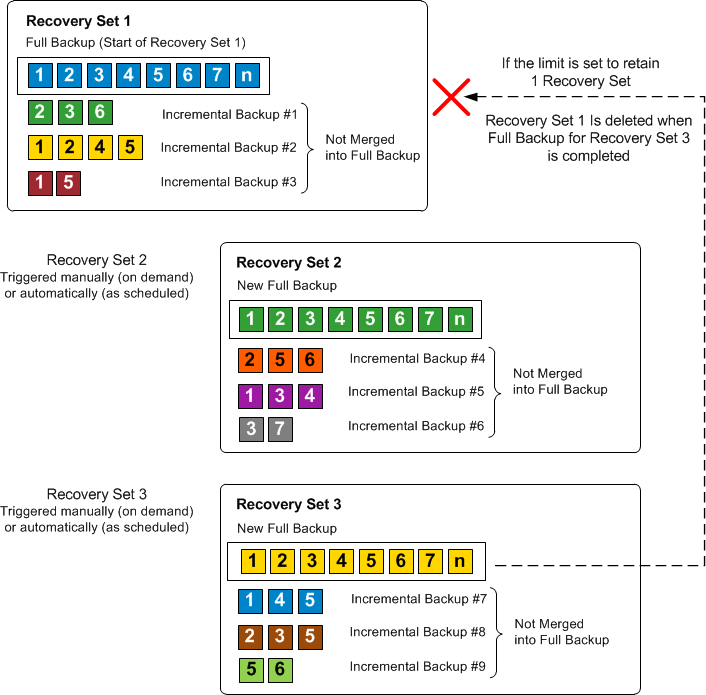
|
Copyright © 2016 |
|