

The Support and Community Access taskbar section of the home page provides a means to initiate the various support-related functions.
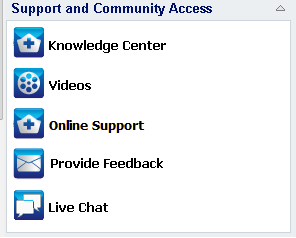
To avoid any delays in response and help ensure that your communication is routed to the proper destination, it is important to know and understand which of these sites are used for which functions.
For example:
Provides a complete "One Stop Knowledge Center" for all product related information. It can be accessed directly from the product and Arcserve Support.
Provides access to view various Arcserve UDP Agent (Windows)-related videos. These videos are for basic Arcserve UDP Agent (Windows) features and procedures.
Provides access to "One Stop Support" from where you can resolve issues and get important product information.
Provides access to the Arcserve team from where you can view Frequently Asked Questions, ask your own questions, share ideas, and report any problems.
Note: Available in English only.
Provides real-time monitoring and live help/support. Lets you optimize intelligent conversation between you and the Arcserve UDP Agent (Windows) Technical Support team, allowing you to address your concerns and questions immediately, while still maintaining access to the product. Upon completion of the chat session, you can send a transcript of the chat to your email address.
Note: You may need to add the Live Chat link to your Trusted sites.
|
Copyright © 2016 |
|