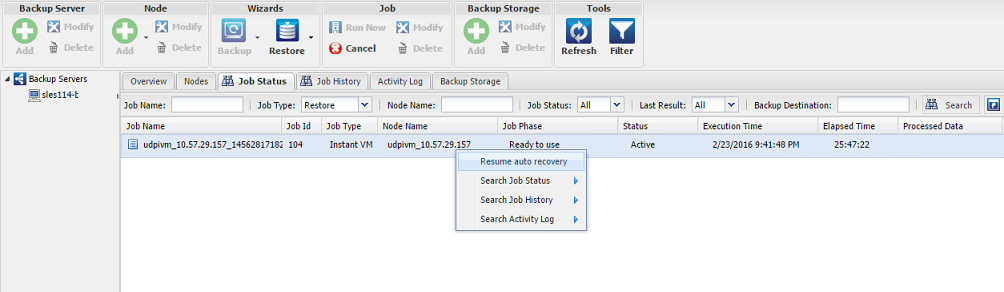Creating Plans to Protect Data › How to Create and Manage an Instant Virtual Machine › Manage an Instant Virtual Machine › Convert the Linux Instant Virtual Machine to an Independent Virtual Machine
Convert the Linux Instant Virtual Machine to an Independent Virtual Machine
You can change a Linux Instant Virtual machine (IVM) to an Independent virtual machine (VM). You need to use VMware Storage vMotion to convert the IVM into an independent VM.
Notes:
- To continue you need a menu item that is available only after the IVM has run into “Ready to use” job phase.
- The menu item is unavailable if the recovery point is agentless backup, and the target hypervisor is vSphere ESX/VC
Follow these steps:
- Open Linux Backup Server UI.
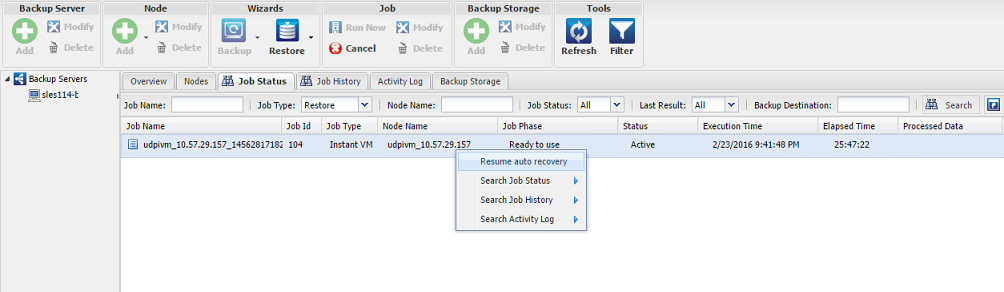
- From the Job Status tab, select the IVM job, right click for context menu.
- Select Resume auto recovery.
The IVM job is moved to Job History after the process finishes successfully.
Copyright © 2016 .
All rights reserved.
 
|
|