

To protect a node, you need to create a plan with a backup task. A plan is a group of tasks to manage backup, replication, and creation of virtual standby nodes. A plan consists of a single or multiple tasks. Tasks are a set of activities to define the source, destination, schedule, and advanced parameters.
You can create the following tasks:
Lets you create a backup task to protect Windows, Linux, and host-based virtual machine nodes. Based on the type of nodes you want to protect, use one of the following backup tasks:
Defines a backup task to protect Windows nodes. In an agent-based backup method, an agent component is used to back up data. The agent is installed on the source node.
Defines a backup task to protect host-based virtual machines in a VMware vCenter/ESX or Microsoft Hyper-V server. In an agentless backup method, you do not need to install an agent component on either the server or the virtual machine. However, you have to install the agent on a proxy server.
Defines a backup task to protect Linux nodes. The agent is installed on a Linux Backup Server and not on the source nodes that you want to protect.
Lets you create a task to receive data from a remote recovery point server.
Lets you create a task to replicate backup data from a recovery point server to another recovery point server.
Lets you create a task to create a virtual standby node.
Lets you copy selected files from the source node and store the copied files in a local or shared folder. You can also store the files in a cloud storage.
Lets you copy the recovery points to a local or shared folder.
Lets you create a task to replicate or send data to a remote recovery point server.
Lets you copy the recovery points to a network share, cloud storage, or volume on a protected node. When the recovery points get copied to the destination, the source files are deleted.
Lets you copy the recovery points to a tape with granular recovery capability directly from tape.
The following table displays the list of follow-up tasks that you can add after Task 1:
|
Task 1 |
Follow-up Tasks |
|
Backup: Agent-Based Windows |
|
|
Backup: Host-Based Agentless |
|
|
Backup: Agent-Based Linux |
|
|
Replicate data from a remote RPS |
|
The following diagram illustrates how different tasks form a backup plan. The diagram also shows parameters that you can define in each task.
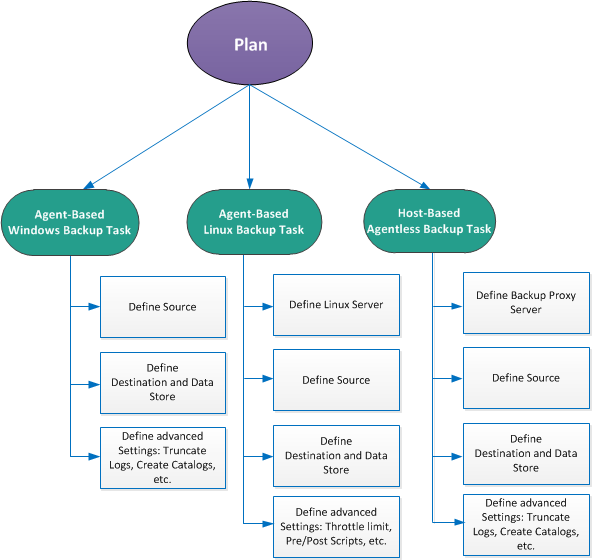
This section contains the following topics:
How to Create a Windows Backup Plan
How to Create a Linux Backup Plan
How to Create a Host-Based Virtual Machine Backup Plan
How to Create a Virtual Standby Plan
How to View Virtual Standby Settings from the Monitor Server
How to Protect Virtual Standby Machines
How to Replicate Data Between Data Stores Managed from a UDP Console
How to Replicate Data Between Data Stores Managed From Different UDP Consoles
How to Perform an Offline Data Replication Using RPS Jumpstart
How to Create a Copy Recovery Points Plan
How to Create a File Copy Plan
How to Create a File Archive Plan
How to Create a Copy to Tape Plan
How to Create and Manage an Instant Virtual Machine
How to Create a Plan for Replication Across Sites
|
Copyright © 2016 |
|