

Symptom
I cannot see the job status, job history, and activity log for Linux nodes in Arcserve UDP Console.
Solution
Linux Backup Server is unable to connect to Arcserve UDP using the hostname.
Follow these steps:
"UDP installation path"\Management\Configuration\server_ip.ini
Note: Linux Backup Server can be updated only from Linux Backup Server Groups, where all the Linux backup servers are listed.
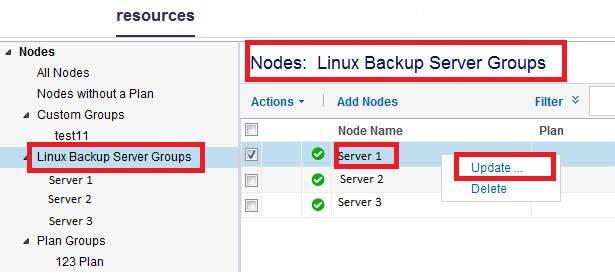
The job status, job history, and activity log are visible.
|
Copyright © 2016 |
|