

The SRM Configuration page lets you configure an SRM schedule for nodes that defines when and how often to collect SRM data. SRM (Storage Resource Management) is a functionality that collects information about the following data:
Follow these steps:
By default, SRM Configuration is enabled.
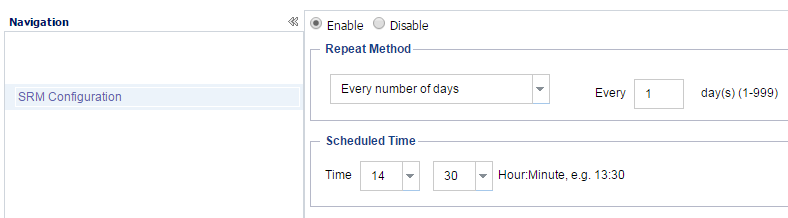
Note: Clicking Disable stops scheduling.
The schedule for SRM is applied.
Note: Do not click Save, if you want to collect the SRM data immediately.
The Node dialog is displayed with the list of nodes available for synchronization.
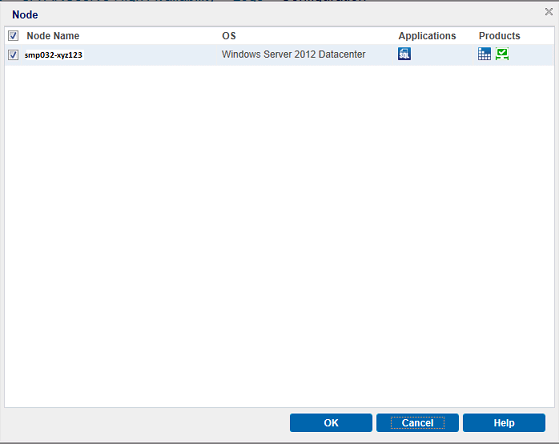
Select the nodes that you want to run for synchronization, and click OK.
|
Copyright © 2016 |
|