

The Arcserve Backup Data Synchronization Schedule page enables you to configure the system to set a scheduled time and repeat method of how many days, which day of the week, or which day of the month the user can synchronize the Arcserve Backup database with the Arcserve UDP database.
Follow these steps:
By default, Arcserve Backup Data Synchronization configuration is enabled.
Note: Clicking Disable stops scheduling.
The schedule for Arcserve Backup Data Synchronization is applied.
Note: Do not click Save, if you want to run the synchronization immediately.
The Node dialog is displayed with the list of nodes available for synchronization.
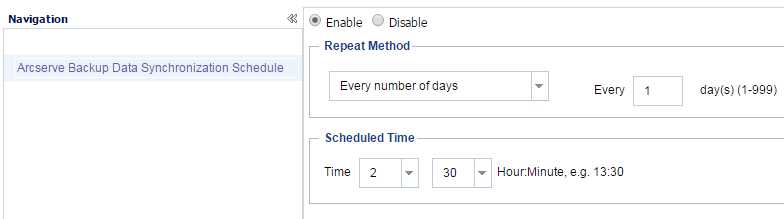
|
Copyright © 2016 |
|