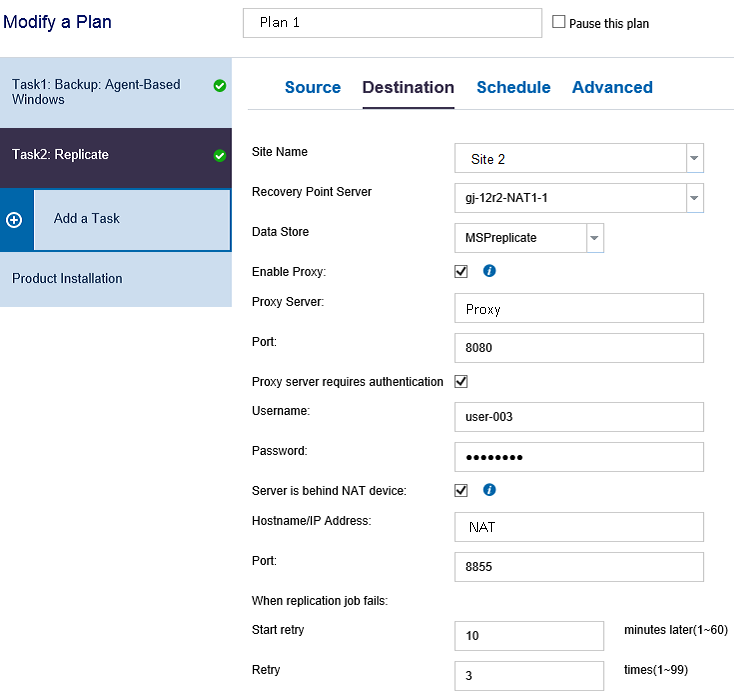Creating Plans to Protect Data › How to Create a Plan for Replication Across Sites › Create a Plan for Replication Across Sites
Create a Plan for Replication Across Sites
You can create a plan to replicate across sites.
Follow these steps:
- In Site1, which is the source RPS, create one backup task as Task1.
- Add a Replicate task to the same plan.
- In the Destination tab, select the other site (Site 2 in the example) where the destination RPS or data store is located.
- (Optional) Enable the Proxy details (server, port and authentication).
Note: Before you enable the proxy details, you must configure the proxy server between Site 1 and the Console.
- (Optional) Enable the NAT details.
Note: Before you enable the NAT details, you must configure the NAT server and port redirection between the Console and Site 2.
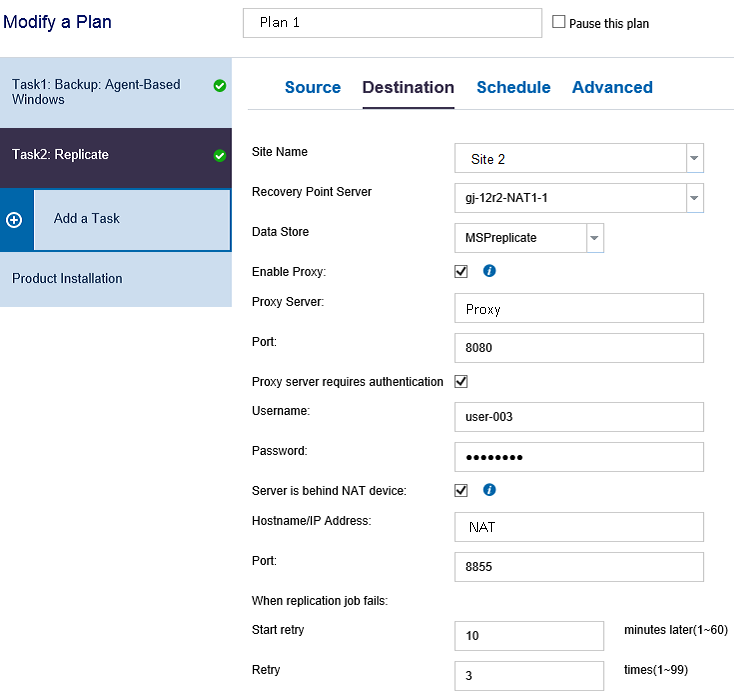
- Configure the other tabs such as Schedule and Advanced and save the plan.
- When the job runs, verify the monitor and log status for backup, replication (out) and replication (in).
Copyright © 2016 .
All rights reserved.
 
|
|