

The log tab display errors or warning statuses related to data store threshold. The following diagrams displays the different types of errors or warnings for specific folders:
Example Graphics of Error and Warning Messages for Threshold:
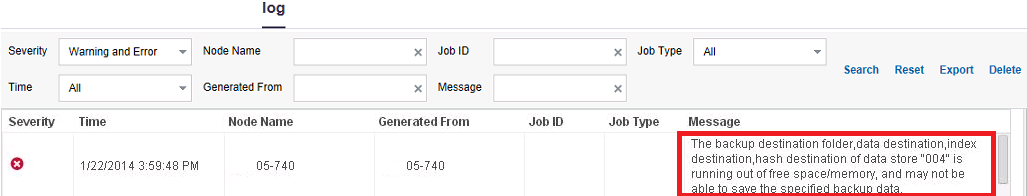
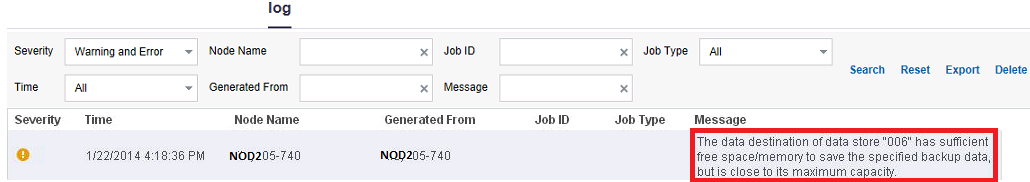
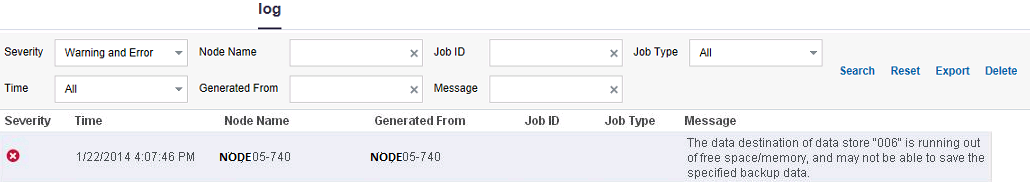
When Does Error or Warning Message Appear
If the threshold value is less than 1, then the value is percentage or the value unit is MB. For example, for backup destination folder, WarnPathThreshold"="0.03" leads to the following report status:
Follow these steps to fix the messages:
Note: If the threshold is reached, you can release the space manually. The updated status is available in 15 minutes.
|
Copyright © 2016 |
|