

A data store has default threshold setup in the system and physical memory. To free up space or replace the existing disk with a bigger disk, you can modify the default threshold manually. In a deduplication data store, the threshold monitors the memory allocated to the hash destination and the disk space allocated for the backup destination folder, index destination, and data destination. For a nondeduplication data store, the threshold monitors the storage space only of the backup destination folder. All the five items that the thresholds monitors have two types of values: warning threshold and error threshold.
Thresholds registry locations and default values
Threshold values: "WarnPathThreshold"="0.03" and "ErrorPathThreshold"="100"
Threshold values: "WarnPathThreshold"="0.03" and "ErrorPathThreshold"="100"
Threshold values: "WarnPathThreshold"="0.03" and "ErrorPathThreshold"="100", "WarnMemThreshold"="0.03" and "ErrorMemThreshold"="10"
Note: Hash role monitors the memory and disk usage both. Path represents the disk usage and Mem represents the memory.
Threshold values: "WarnPathThreshold"="0.03" and "ErrorPathThreshold"="100"
Registry location: [HKEY_LOCAL_MACHINE\SOFTWARE\Arcserve\Unified Data Protection\Engine\DataStore\XXXXXXX\GDD\HashRole]
Threshold values: "WarnMemThreshold"="0.03" and "ErrorMemThreshold"="10"
Follow these steps to modify the threshold:
When the data store approaches a threshold, the following warning message is displayed:
Running Low Disk Space: Data Destination.
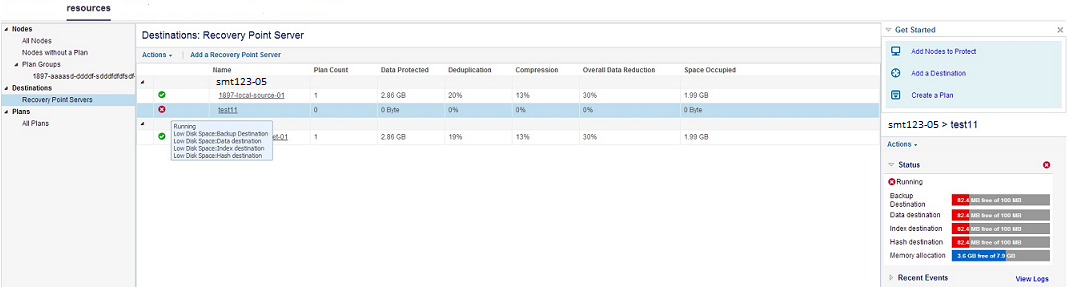
Note: You can view the error and warning messages from the log tab in the Console.
The data store threshold is modified.
|
Copyright © 2016 |
|