

Arcserve UDP Console can manage remote nodes and recovery point servers from another subnet across a WAN. The remote nodes and server in a Site interact with the Console using a gateway. The gateway is installed in Sites. Although the Console cannot connect to the remote nodes directly, Arcserve UDP uses the gateway to establish a connection between the nodes and Console.
Important! If the recovery points are in a remote site, then to restore data, the Console must connect to the remote site using a VPN connection.
The following diagram shows the connection between local and sites.
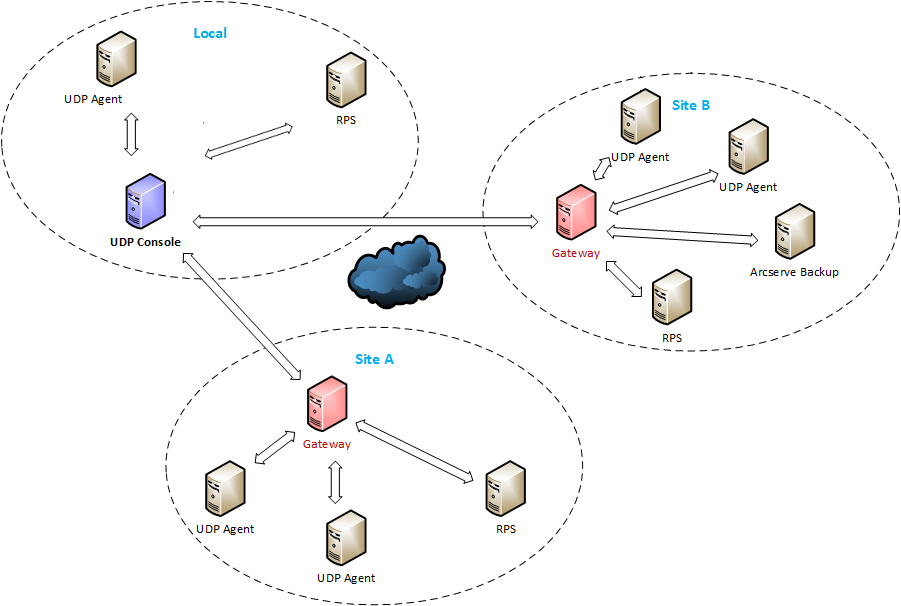
After you add a site, you can modify, update, or delete sites from the Console. Also, you can manage the remote nodes from the Console.
|
Copyright © 2016 |
|