

You can upgrade to Arcserve UDP Version 6.0. Review the supported versions for upgrade before you upgrade.
Follow these steps:
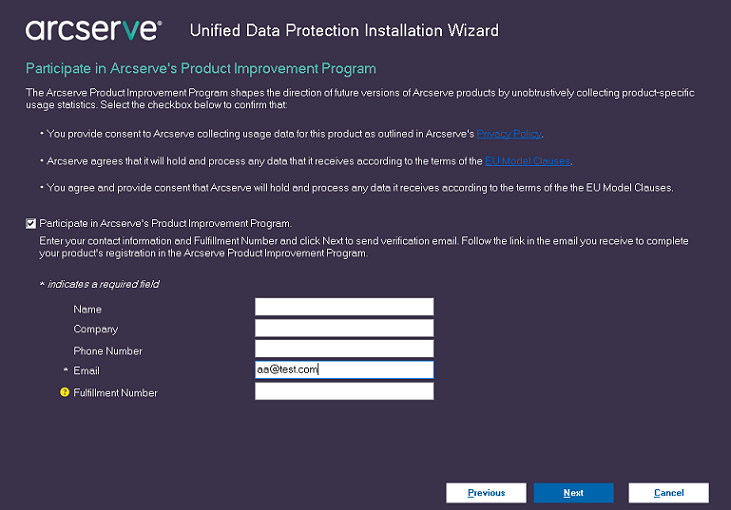
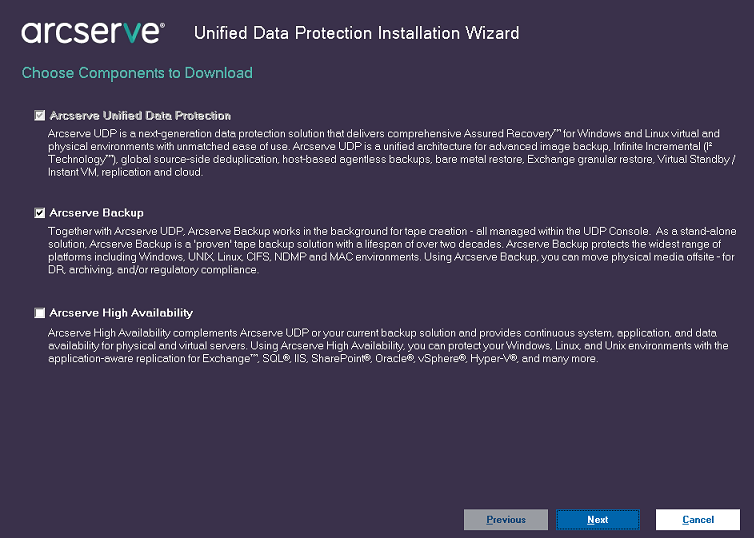
Considerations for the component selection:
Note: Some components are automatically selected per dependency when you select the Arcserve Backup or Arcserve High Availability option. If you do not want to install the components on the same machine, see How to Upgrade to Arcserve UDP 6.0 from a Previous Release and use the Setup wizard to upgrade only the existing components.
Express Installation is recommend when you plan to install all the components with their default configuration on the same machine. For example, besides upgrading Arcserve UDP Version 5.0 on the same machine, the Express Installation mode installs Arcserve Backup r17 and Arcserve High Availability r16.5 sp5 at the same time, if the Arcserve High Availability option is selected.
Notes:
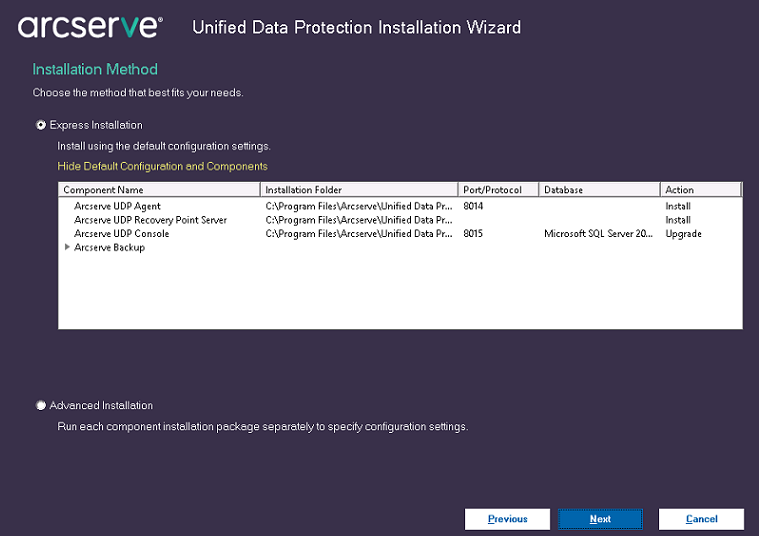
Advance Installation is recommend when you plan to install or upgrade the each component separately on the same machine. Click the Install button to upgrade or install each component separately.
Note: To upgrade Arcserve UDP Agent (Linux) using the Unified Installer, download the images by referring the links shared at the end of the Installer. After copying the images to the Linux Backup Server, follow steps mentioned in How to Upgrade Arcserve UDP Agent (Linux).
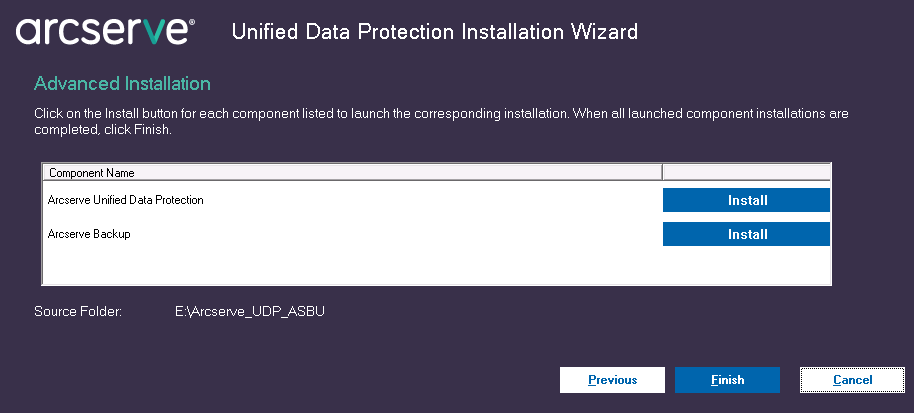
You have successfully upgraded Arcserve UDP using the Unified Installer.
Note: For more upgrade details, see How to Upgrade to Arcserve UDP 6.0 from a Previous Release.
|
Copyright © 2016 |
|