

The Servers list on the Virtual Standby Summary screen displays a list of source servers that a monitoring server is protecting. The list sort servers by their current status. For example, All, Action Required, Source Running are some of the status.
To perform maintenance tasks or to view information about an Arcserve UDP Agent (Windows) node, click the Virtual Standby tab and then click the server as illustrated on the following screen:
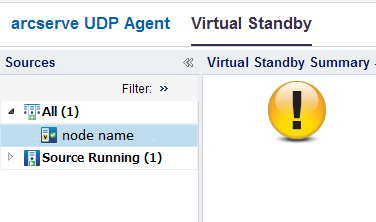
|
Copyright © 2016 |
|