

The Agent Options dialog displays additional options for Exchange Server 2010. The options selected on the dialog are the default options for a full backup session.
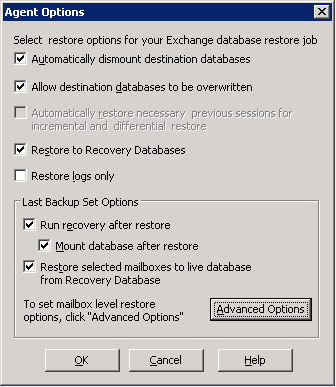
The options are similar to those for Exchange Server 2007, with the following differences to support Exchange Server 2010:
This option lets you restore data to the recovery database. It is disabled when restoring public folders because public folders cannot be restored to the recovery database. If you enable this option, you are prompted at job submission to create a new recovery database or select an existing one.
When the Restore to Recovery Database option is enabled, you can choose to restore to existing Recovery Databases or let the Agent create Recovery Databases at the location you specify.
When you are restoring a mailbox database to a Recovery Database in Database Availability Group (DAG) environments, you are prompted to choose a physical node, and to choose whether to create or overwrite an existing RDB.
This option is available for full and copy backup sessions only. It is not selected by default.
The Message Filters tab contains the following fields:
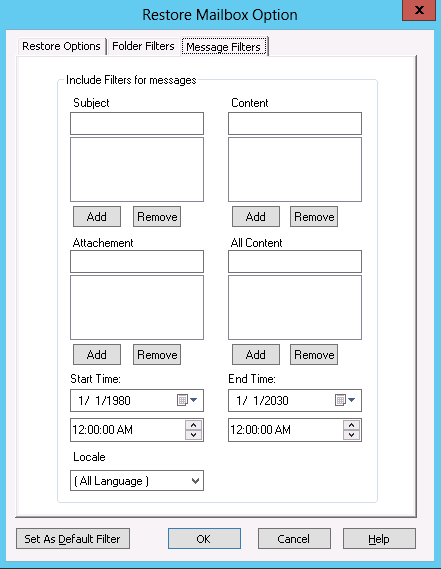
Use Subject filters to specify the keyword filters for subjects of items in the source mailbox. This filter finds the search string if it is part of a word. Subject filters are not whole-word searches.
Content filters specify the keywords for message bodies and attachments of items in the source mailbox. This filter finds the search string if it is part of a word. Content filters are not whole-word searches.
Use the Sender filters to specify the keyword for messages in the source mailbox sent by a specific person.
Use Attachment filters to specify the keywords for attachment file names of messages in the source mailbox. If an Attachment filter string matches a word or part of a word in one of the message attachment file names, the message is restored.
All Content filters specify the keywords for the subject, message bodies and attachments of items in the source mailbox and finds search strings if they are part of words.
Use the Recipient filters to specify keywords for messages in the source mailbox sent to a specific individual.
Use the Start and End Time filters to specify the start date or time and end date or time of messages that you want to export from the source mailbox. Only messages in the mailbox received after the start date and before the end date are exported. Start dates must precede end dates.
Use the Locale filters to specify source message locale. Only messages with the specified locale are restored.
These filters can be classified as Include filters. Include filters let you restore only the messages that satisfy the filter search criteria.
|
Copyright © 2015 Arcserve.
All rights reserved.
|
|