

The Manager Console is an interface that lets you administer backup and restore operations in your environment. With the Manager Console, you can log in to and administer local and remote Arcserve Backup servers and domains.
This release of Arcserve Backup provides you with a redesigned Manager Console. If you are running an older release of Arcserve Backup in your environment, you must log in to the system running the older release using the previous version of the Manager.
To open the Manager or Manager Console
C:\Programs Files\CA\ARCserve Backup\ARCserveMgr.exe
Double-click ARCserveMgr.exe.
The Default Server Information page appears.
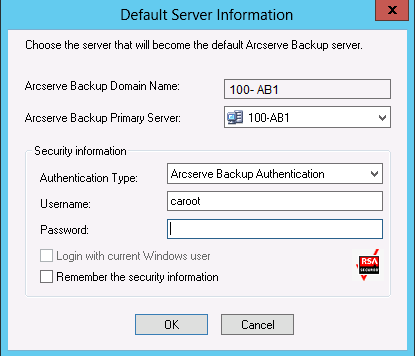
By default, Arcserve Backup does not remember your security information. To save the user name and password information that you entered for this server, you must explicitly select Remember the security information. If you do not save this information, Arcserve Backup prompts you to provide Arcserve Backup security credentials the first time you open managers, wizards, and so on, and you must provide a Arcserve Backup user name and password.
The first time you log in to Arcserve Backup, a tutorial, called My First Backup, appears. This tutorial lets you become familiar with the basics of backing up and restoring data in a controlled and directed way. This tutorial appears automatically only the first time you log in. However, you can access My First Backup from the Help menu.
|
Copyright © 2015 |
|