

You can use the Arcserve Backup Patch Manager GUI to manually uninstall a patch that has already been installed. You can only trigger a patch uninstallation manually from the GUI (automatic scheduling of patch uninstallation is not supported). In addition, you can only select one patch at a time for uninstallation (multiple patch selection for uninstallation is not supported).
Uninstall a Patch
The Arcserve Backup Patch Manager GUI is displayed listing all Installed patches that are available for uninstallation.
Arcserve Backup Patch Manager will first check if the selected patch has any dependent patches that also need to be uninstalled.
The Dependencies screen appears, listing the patch selected for uninstallation and any dependent patches for the selected patch.
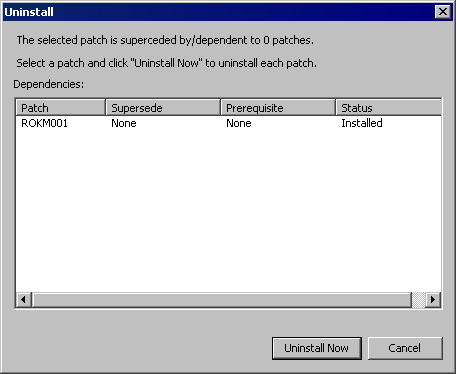
The Uninstall screen appears displaying the status of the patch uninstallation.
Note: After clicking the Uninstall Now button, if you did not select at least one patch displayed in the Uninstall screen then a pop-up window will appear prompting you to "Please select a patch and then try to uninstall"
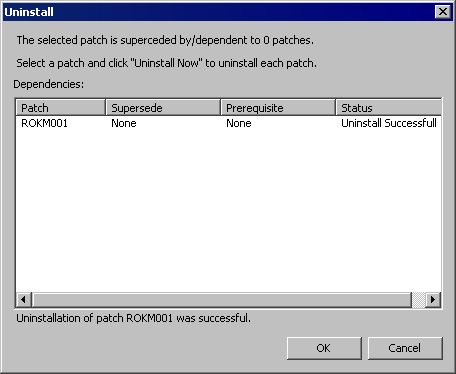
When the uninstallation process is complete, the patch entry is removed from Patches/Updates Installed Current reports and the patch entry is added in the Patches/Updates Installed History report with an "Uninstalled" status and the patch status in the Patch Updates pane now indicates as Downloaded.
Important! Arcserve Backup Patch Manager maintains a history file to identify whether the patch is installed or not. As a result, to properly track the status of a patch, you should only uninstall patches by using Arcserve Backup Patch Manager.
|
Copyright © 2015 |
|