

Use this option to clean the tape heads of any media drive in your library.
Note: To use this option, you must have at least one cleaning tape configured in your library.
To clean media (tape heads)
The Clean Tape Head dialog opens.
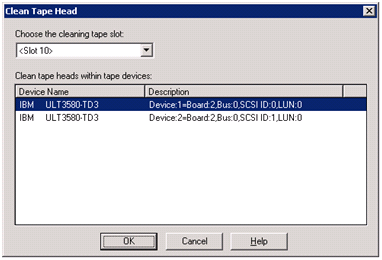
Note: Offline drives do not appear in the Device Name and Description lists.
From the Clean tape heads within tape device list, select the drive whose head you want to clean.
Click OK.
Arcserve Backup cleans the tape heads.
|
Copyright © 2016 |
|