

From the home page, you can perform the following Server selection tasks:
The Server drop-down list lets you quickly and easily manage or view the status of these servers. After CA ARCserve D2D is installed on a server, you can then further deploy it to remote servers from the CA ARCserve D2D UI.
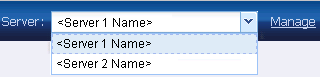
Servers are automatically added to the Server selection list when you successfully deploy CA ARCserve D2D to a remote server. In addition, you can also manually add/delete a server to/from the Server selection list using the Manage link on the home page. For more information, see Manage Server Selection List.
|
Copyright © 2013 CA.
All rights reserved.
|
|