

Select this option to set your retention setting based on the number of recovery points to retain instead of on the number of recovery sets to retain.
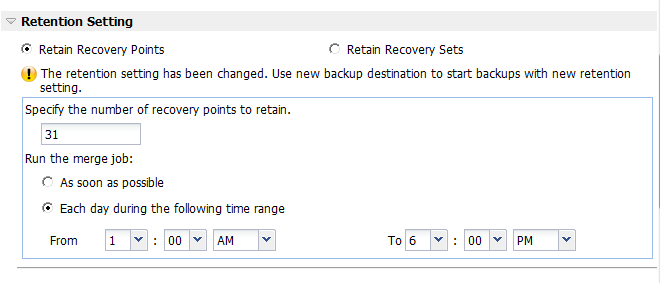
Specifies the number of recovery points (full, incremental, and verify backup images) retained. When the number of recovery points present on the destination exceeds the specified limit, the earliest (oldest) incremental backups beyond the retention count are merged into the parent backup to generate a new baseline image consisting of the "parent plus oldest childs" blocks. If there are multiple sessions available for merge, the oldest child backups will be merged into the parent backup in a single pass, if the backups are compressed. If the backups are not compressed, then only the oldest child backup will be merged into the parent backup and this cycle repeats for each subsequent child backup to be merged.
Specifying the number of recovery points to retain allows you to perform infinite incremental backups, while maintaining the same retention count. For more information, see Merge Job Guidelines.
Note: If your destination does not have sufficient free space, you can consider reducing the number of saved recovery points.
Default: 31
Minimum: 1
Maximum: 1344
Note: The CA ARCserve D2D home page Summary section indicates how many recovery points are retained out of the number specified. For more information, see Status Summary Overview in the online help.
Select this option to run the merge job at any time.
Select this option to run the merge job each day only within the specified time range. Setting a time range helps to avoid the merge job introducing too many I/O operations to the production server if the merge job runs for a long time.
Note: When setting the time range to run the merge job, ensure that you specify a time range that will allow the related backup jobs to complete prior to the start of the merge.
Select this option to set your retention setting based on the number of recovery sets to retain instead of on the number of recovery points to retain. With this setting you can disable infinite incremental backups, without merging any sessions. Using recovery sets helps reduce the amount of time it takes to complete merge jobs.
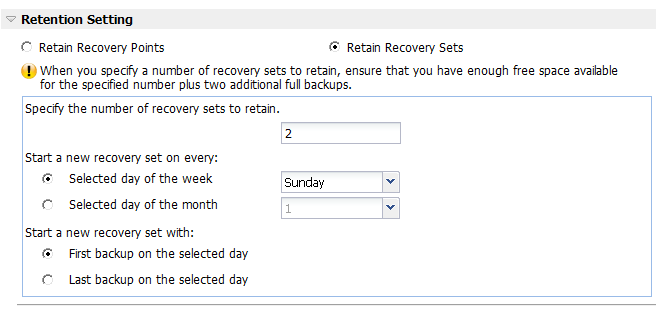
Specifies the number of recovery sets retained. A recovery set is a series of backups, starting with a full backup, and then followed by a number of incremental, verify, or full backups.
Example Set 1:
Example Set 2:
A full backup is required to start a new recovery set. The backup that starts the set will be automatically converted to a full backup, even if there is no full backup configured or scheduled to be performed at that time. A flag in the status column on the CA ARCserve D2D home page Most Recent Events section indicates that a full backup is the starting backup of a recovery set. After the recovery set setting is changed (for example, changing the recovery set starting point from the first backup of Monday to the first backup of Thursday), the starting point of existing recovery sets will not be changed.
Note: An incomplete recovery set is not counted when calculating an existing recovery set. A recovery set is considered complete only when the starting backup of the next recovery set is created.
When the specified limit is exceeded, the oldest recovery set is deleted (instead of merged).
Default: 2
Minimum: 1
Maximum: 100
Note: If you want to delete a recovery set to save backup storage space, reduce the number of retained sets and CA ARCserve D2D automatically deletes the oldest recovery set. Do not attempt to delete the recovery set manually.
Example 1 - Retain 1 Recovery Set:
CA ARCserve D2D always keeps two sets in order to keep one complete set before starting the next recovery set.
Example 2 - Retain 2 Recovery Sets:
CA ARCserve D2D will delete the first recovery set when the fourth recovery set is about to start. This ensures that when the first backup is deleted and the fourth is starting, you still have two recovery sets (recovery set 2 and recovery set 3) available on disk.
Note: Even if you choose to retain only one recovery set, you will need space for at least two full backups.
Example 3 - Retain 3 Recovery Sets:
With the above configuration, an incremental backup will run at 6:00 AM and 6:00 PM every day. The first recovery set is created when the first backup (must be a full backup) is taken. Then the first full backup is marked as the starting backup of the recovery set. When the backup scheduled at 6:00 PM on Friday is run, it will be converted to a full backup and marked as the starting backup of the recovery set.
Specifies the day of the week selected to start a new recovery set.
Specifies the day of the month selected to start a new recovery set. Specify 1 through 30. Or, since a given month may have 28, 29, 30, or 31 days, you can specify the last day of the month as the day to create the recovery set.
Indicates you want to start a new recovery set with the first scheduled backup on the specified day.
Indicates you want to start a new recovery set with the last scheduled backup on the specified day. If the last backup is selected to start the set and for any reason the last backup did not run, then the next scheduled backup will start the set by converting it to a full backup. If the next backup is run ad-hoc (for example an emergency situation requires a quick incremental backup), you can decide if you want to run a full backup to start the recovery set or run an incremental backup so that the next backup starts the recovery set.
Note: The last backup may not be the last backup of the day if you run an ad-hoc backup.
The CA ARCserve D2D home page Summary section indicates how many recovery sets are retained (or in progress) out of the number specified. Click the link under Recovery Sets to display the Recovery Sets Details dialog. This dialog contains detailed information about the contents of the recovery set. For more information about this dialog, see Status Summary Overview in the online help.
|
Copyright © 2013 CA.
All rights reserved.
|
|