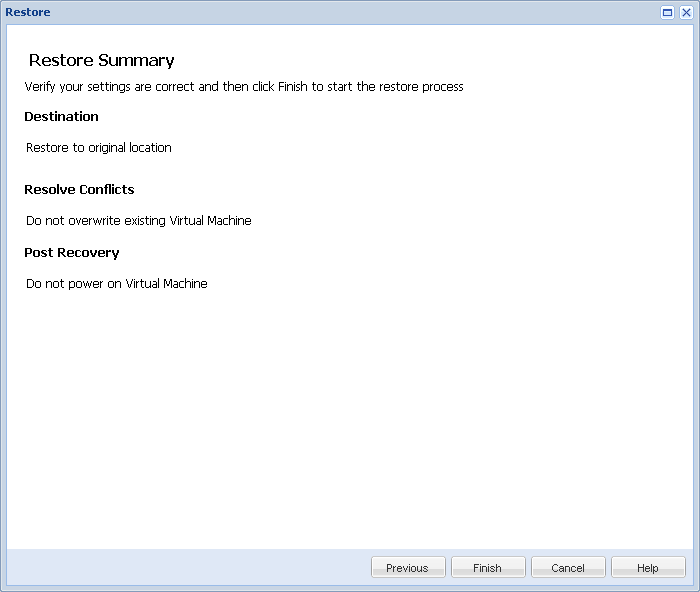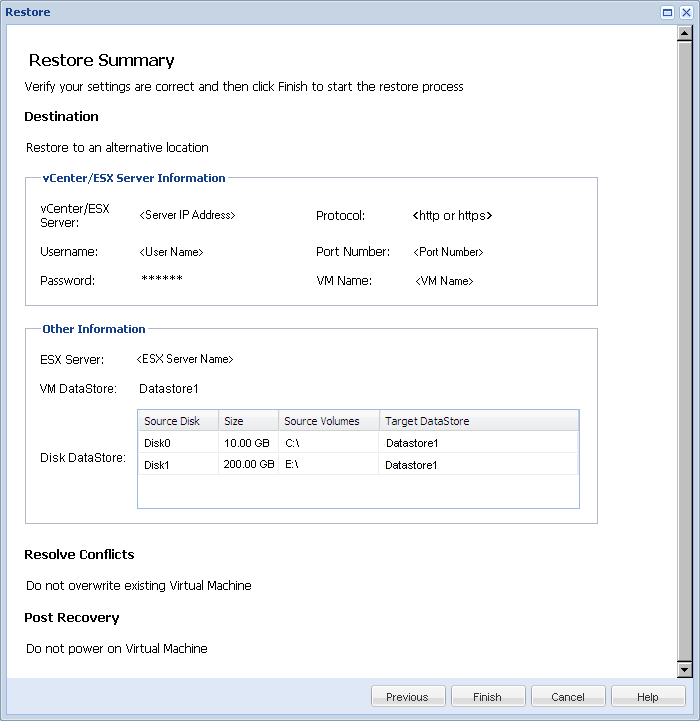Using CA ARCserve D2D › Perform a Restore › How to Restore a Virtual Machine › Restore the Virtual Machine
Restore the Virtual Machine
The Restore Summary helps you to review all the restore options that you defined and modify them if necessary.
Follow these steps:
- On the Restore Summary dialog, review the displayed information to verify that all the restore options and settings are correct.
Restore Summary for Original Location:
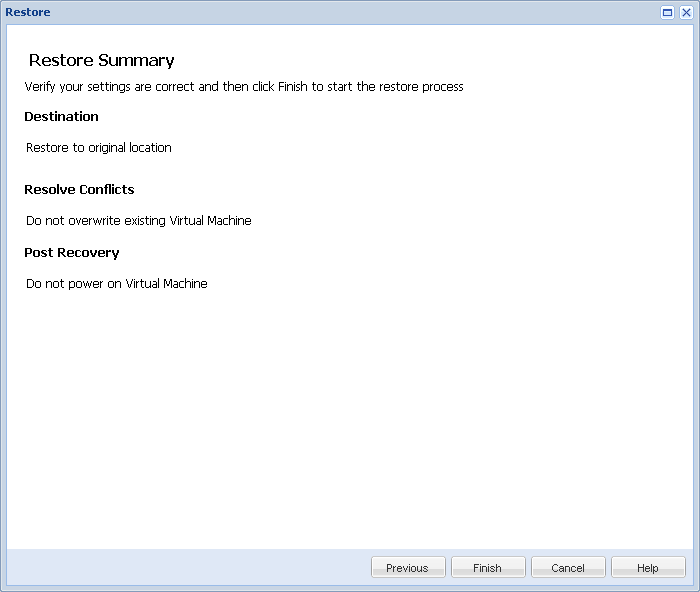
Restore Summary for Alternate Location:
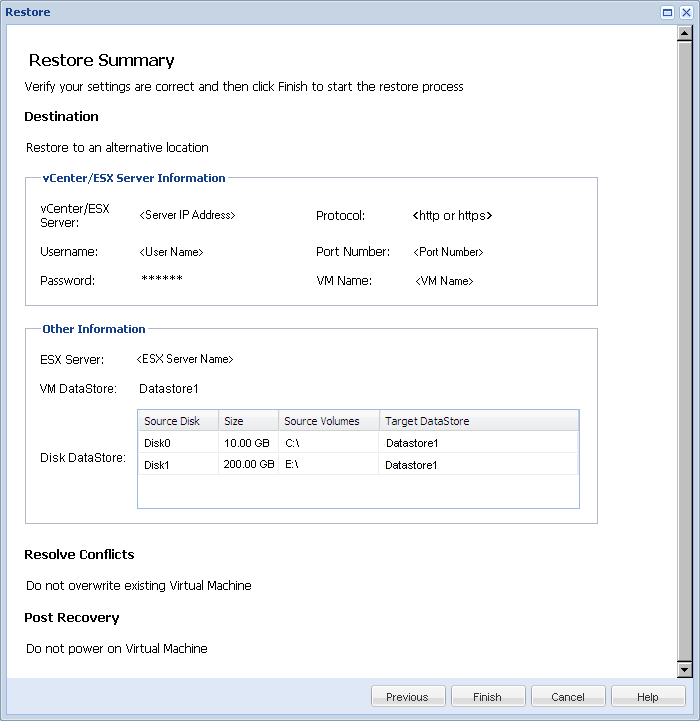
- If the summary information is incorrect, click Previous and go back to the applicable dialog to change the incorrect setting.
- If the summary information is correct, click Finish to launch the restore process.
The virtual machine is restored.
Copyright © 2013 CA.
All rights reserved.
 
|
|