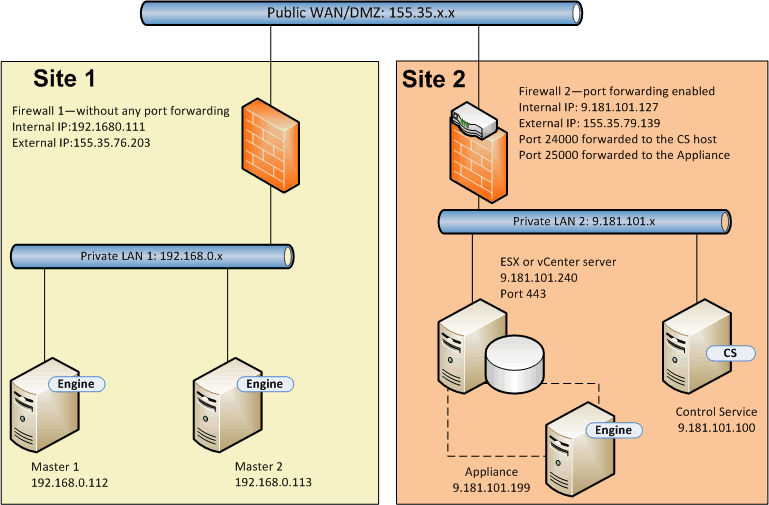Configuring the RHA NAT Utility for Various Network Setups › Example 1: Masters are behind a Closed Firewall
Example 1: Masters are behind a Closed Firewall
In this example, the Control Service (CS) and appliance cannot access the master. The following description explains the network setup.
- Masters are in a private LAN network that is behind a firewall (Firewall 1) without any port forwarding.
- Hosts in LAN 1 can access the public WAN through Firewall 1.
- The Control Service and replica are in a LAN network that is behind a firewall (Firewall2) with the port forwarding enabled.
- Hosts in LAN 2 can access the public WAN through Firewall 2. The following port forwarding is configured for Firewall 2.
- Port 24000 is forwarded to the Control Service host.
- Port 25000 is forwarded to the appliance.
- Both these private LAN networks are connected through a public WAN.
The following diagram illustrates the network setup.
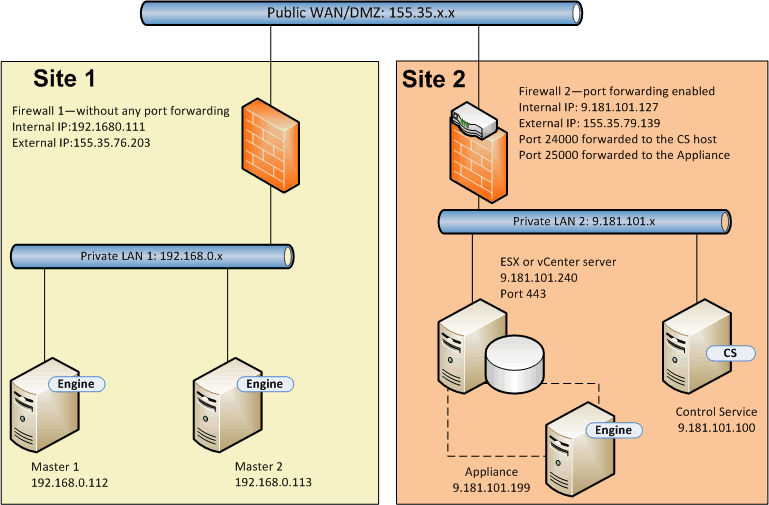
Let us see what happens if you create a Full System HA scenario without the NAT utility.
- The Control Service cannot access the master in LAN1 because Firewall 1 has no port forwarding. You cannot create a scenario when the Control Service cannot access the master.
- When you run a backward scenario, data is copied from the appliance or switchover VM at Site 2 to the master at Site 1. This data replication is not possible because the Control Service cannot access Master 1.
To create a scenario for this setup, use the RHA NAT utility on Master 1.
The following tasks describe how to configure the NAT utility on the master while creating scenarios and performing BMR.
Copyright © 2015 Arcserve.
All rights reserved.
 
|
|