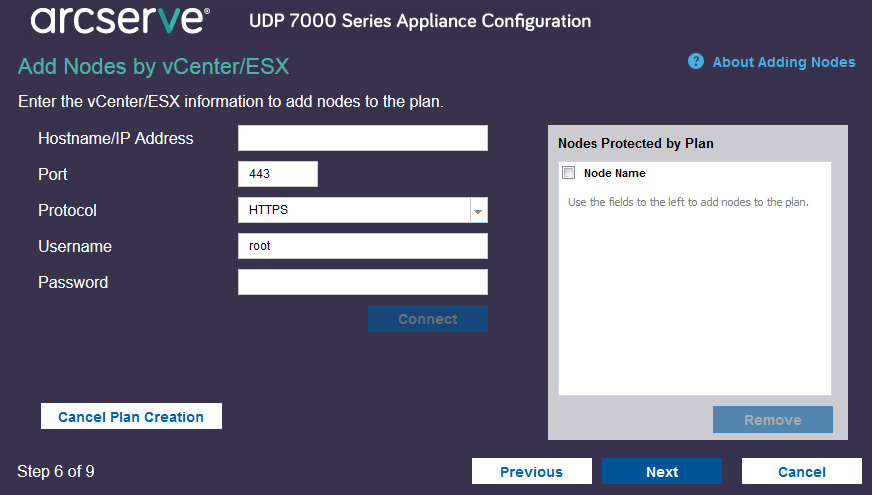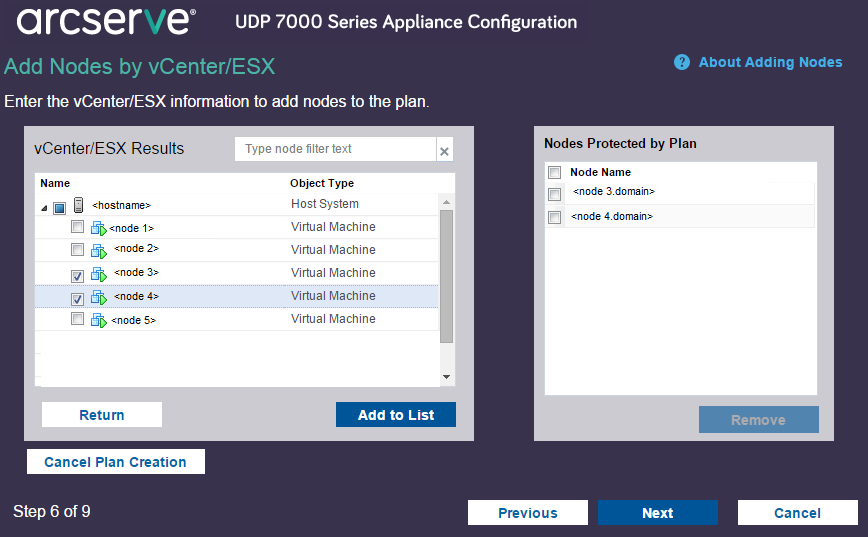Configuring the Arcserve UDP Appliance › Additional Information on Adding Nodes to a Plan › Add vCenter/ESX Nodes
Add vCenter/ESX Nodes
You can add virtual machine nodes to a VMware vCenter/ESX server. To add these nodes, you need to discover and import nodes from the vCenter/ESX server.
Follow these steps:
- On the Add Nodes by vCenter/ESX dialog, specify the following vCenter/ESX server details, and click Connect.
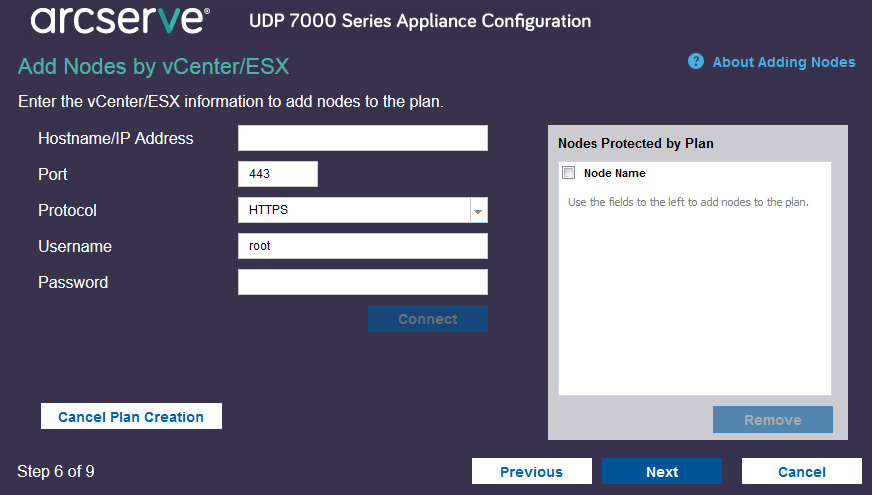
- Hostname/IP Address
-
Specifies the hostname or the IP address of the vCenter/ESX server.
- Port
-
Specifies the port number to be used.
- Protocol
-
Specifies the protocol to be used.
- Username
-
Specifies a user name of the server.
- Password
-
Specifies the user password.
- Cancel Plan Creation
-
Cancels the plan that you just created.
- The discovered hostnames are displayed. Expand a hostname to see the nodes.
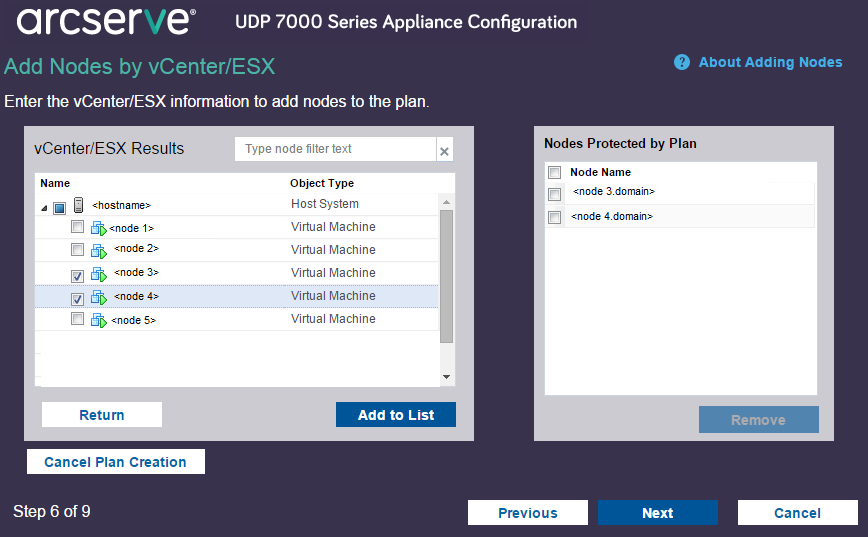
- Select the nodes that you want to add, and then click Add to List.
The selected nodes are added to the right pane.
- (Optional) To remove the nodes from the right pane, select the nodes and click Remove.
- Click Next.
The nodes are added to the plan.
Copyright © 2016 .
All rights reserved.
 
|
|