

The Node Discovery Configuration page lets you configure the Active Directory, VMware vSphere, and Microsoft Hyper-V node discovery schedule on a repeating basis and on a scheduled time. When new nodes are discovered, an email alert is sent to the administrator so that the administrator can manually add the new nodes. By default, Discovery Configuration is disabled.
Follow these steps:
To enable the configuration, click the Enable option to specify the type of repeating method that you want and a scheduled time for the node discovery to begin.
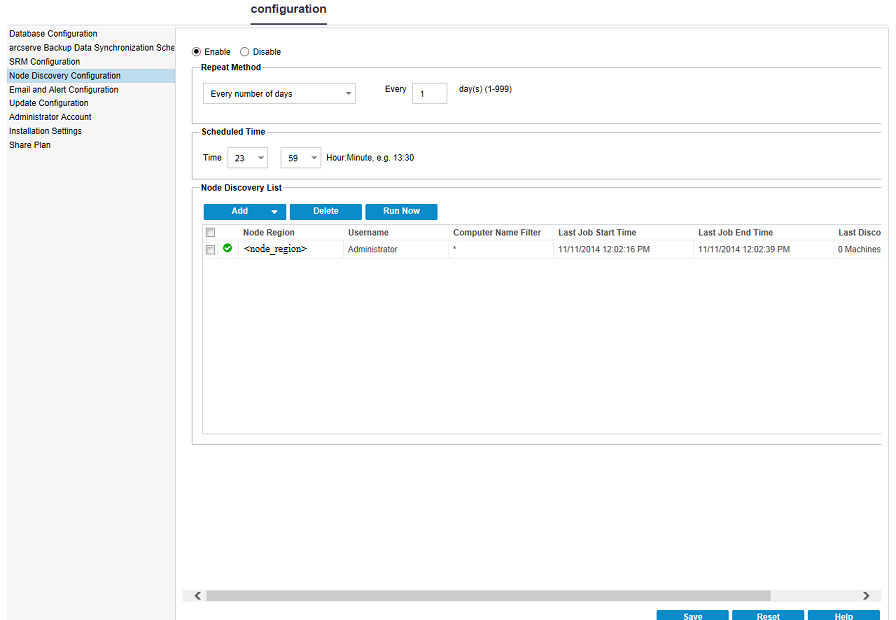
You can specify the following parameters to configure your discovery schedule:
Note: Optionally, click Run Now to run the discovery instantly.
|
Copyright © 2015 |
|