

Virtual standby lets you convert the recovery points replicated by arcserve Replication and High Availability. The recovery points are converted to a virtual machine format that is compatible with Microsoft Hyper-V, VMware vCenter, or ESXi.
When the nodes are imported from Arcserve High Availability to a remote Arcserve UDP server, the nodes can then be converted to a virtual machine format. The nodes are converted from the replica folder of Arcserve High Availability. By default, the converter is the location where the recovery points are replicated. You have to specify the node name and login credentials of the converter.
Follow these steps:
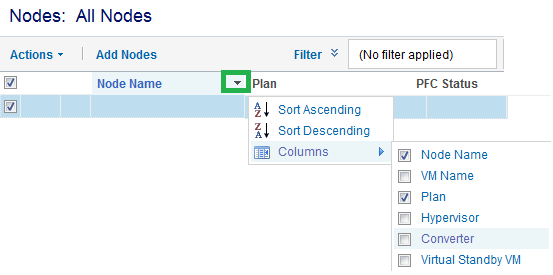
The Converter column is added to the Console.
The Configure Remote Converters dialog opens.
The converter is configured.
Note: When you import nodes from arcserve Replication and High Availability for the first time, a dialog pops-up automatically that asks you to configure the converter information. If you click Yes on the dialog, the Configure Remote Converters dialog opens.
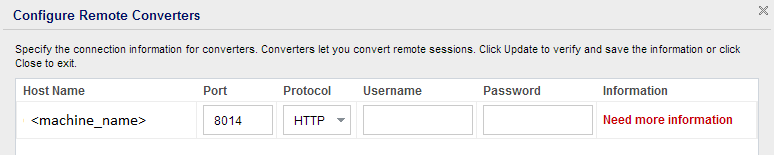
|
Copyright © 2015 |
|