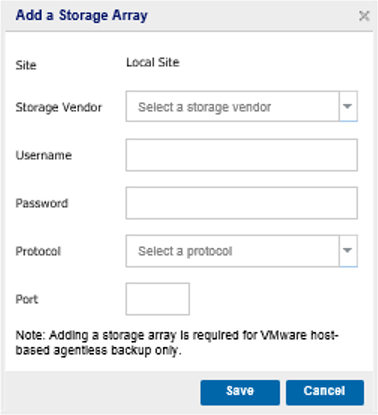Add a Storage Array
If you are using hardware snapshots, you have to add the storage array details to the Console. If you do not add a storage array and you submit a backup job using hardware snapshot, the backup job will first look for the storage array details in the Console. When the backup job does not find the storage array details, the job uses a software snapshot to create backup sessions.
Adding a storage array is required for VMware host-based agentless backup only.
Follow these steps: