

Follow these steps:
The Backup Settings Advanced Schedule dialog opens.
The New Backup Schedule dialog opens.
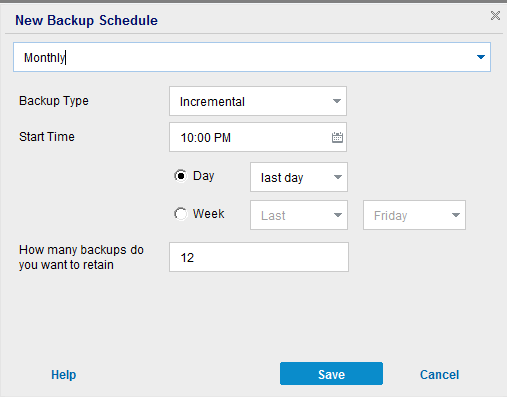
Select the type of scheduled backup (Full, Verify, or Incremental) from a drop-down menu.
Specify the time of the day and which days to start applying the configured schedule settings.
Specifies the number of recovery points (full, incremental, and verify backup images) retained. When the number of recovery points present on the destination exceeds the specified limit, the earliest (oldest) incremental backups beyond the retention count are merged into the parent backup to generate a new baseline image consisting of the "parent plus oldest childs" blocks. If there are multiple sessions available for merge, the oldest child backups will be merged into the parent backup in a single pass, if the backups are compressed. If the backups are not compressed, then only the oldest child backup will be merged into the parent backup and this cycle repeats for each subsequent child backup to be merged.
Specifying the number of recovery points to retain allows you to perform infinite incremental backups, while maintaining the same retention count. For more information, see Merge Job Guidelines.
Note: If your destination does not have sufficient free space, you can consider reducing the number of saved recovery points.
Default Value: 12
Minimum Value: 1
Maximum Value: 1440
Note: The Arcserve UDP Agent (Windows) home page Summary section indicates how many recovery points are retained out of the number specified. For more information, see Status Summary in the online help.
Your settings are saved.
Notes:
|
Copyright © 2016 |
|