

Follow these steps:
The Backup Settings Advanced Schedule dialog opens.
The Add New Merge Schedule dialog opens.
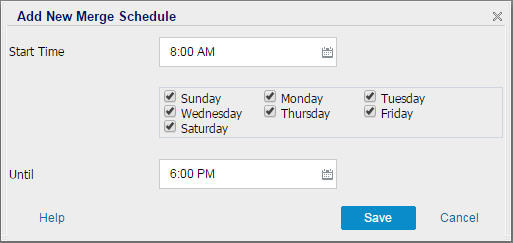
Specify the time of the day to start applying the configured backup throttle settings.
Specify the time of the day to stop applying the configured backup throttle settings.
Your settings are saved.
Notes:
|
Copyright © 2016 |
|