

You can filter Users and Roles to find the required user or role. Enter * to search all users and roles.
To search a role, follow these steps:
Users and Roles are displayed on the User Management page.
The Roles page opens.
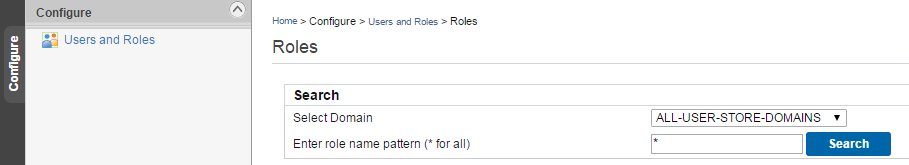
The filtered result is displayed.
To search a user, follow these steps:
Users and Roles are displayed on the User Management page.
The Users page opens.
The filtered result is displayed.
|
Copyright © 2016 |
|