

The Virtual Standby screen displays a list of the most recent recovery point snapshots. The list box displays the date and time the backup of the Arcserve UDP Agent (Windows) source nodes when completed.
From the list of recovery point snapshots list, you can power on virtual machines. For more information, see Power On Virtual Standby Machines from Recovery Point Snapshots.
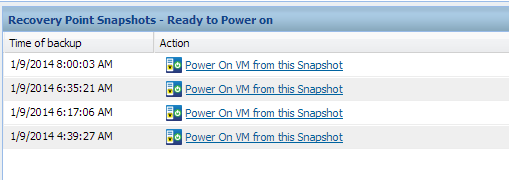
Note: If the Virtual Standby destination is a VMware ESX server, the maximum number of recovery point snapshots that are displayed is 29. If the Virtual Standby destination is a Microsoft Hyper-V server, the maximum number of recovery point snapshots that are displayed is 24.
|
Copyright © 2016 |
|