

使用 Arcserve Backup,您可以将包括多个数据移动器服务器的备份提交给单个作业中的共享磁带库。
下图说明 Arcserve Backup 如何处理单个作业中的数据移动器服务器的备份。注意,这种作业类型不使用磁带分段过程。
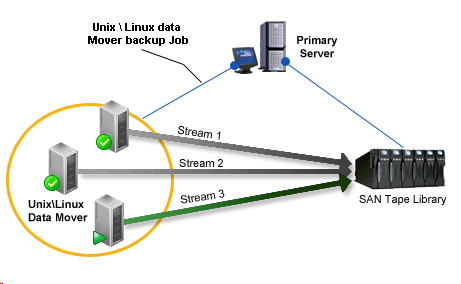
先决任务
在单个作业中备份多个数据移动器服务器
从“快速启动”菜单中,选择“备份”。
此时将打开备份管理器,并会显示“开始”选项卡。
备份类型将应用到作业。
重要信息!您无法将文件系统设备指定为 UNIX/Linux 数据移动器备份的分段设备。要将文件系统设备用作数据移动器备份的分段设备,您必须指定“常规备份”。
将显示备份源目录树。
将显示数据移动器服务器。
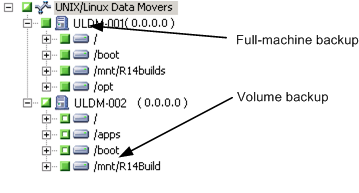
单击“排定”选项卡,
将显示排定选项。
Note:For more information about scheduling jobs, see Job Customization Methods.
Click the Destination tab.
此时将显示目标组目录树。
指定要存储备份数据的设备组。
Note:Click the Device Group to identify the library associated with the group as illustrated by the following screen:
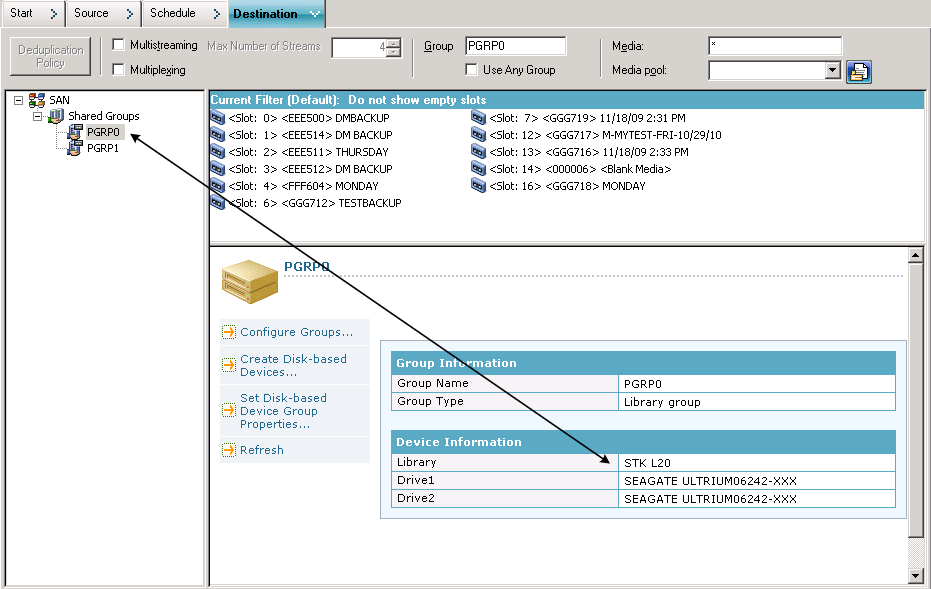
重要信息!当“源”选项卡上指定的数据移动器服务器不共享“目标”选项卡上指定的设备组时,Arcserve Backup 会阻止您提交备份作业。
Note:For more information, see How Arcserve Backup Process Backup Data Using Multistreaming.
Note:For more information about backup job options, see Global Backup Options.
出现“安全和代理信息”对话框。
The Submit Job dialog opens.
该作业已提交。
|
Copyright © 2016 |
|