

Installing CA ARCserve D2D, a disk-based backup, allows you to protect and recover critical business information in a fast, simple, and reliable way. CA ARCserve D2D is a light-weight solution for tracking changes on a machine at the block level and then backing up only those changed blocks in an incremental method. As a result, CA ARCserve D2D lets you perform frequent backups as frequently as every 15 minutes, reducing the size of each incremental backup as well as the backup window and provides a more up-to-date backup. CA ARCserve D2D also provides the capability to restore files, folders, volumes, and applications, and perform bare metal recovery from a single backup. In addition, CA ARCserve D2D also lets you copy and restore backed-up data from your specified cloud storage location.
The following diagram illustrates the process to install CA ARCserve D2D:
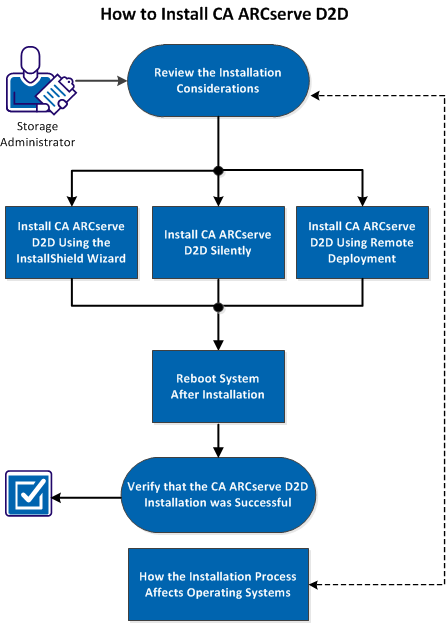
Perform the following tasks to install CA ARCserve D2D:
SUPPLEMENTAL VIDEO
This procedure contains a supplemental instructional video. Select either CA Support or YouTube as the source for viewing this video. The versions of the video from CA Support and YouTube are identical, and only the viewing source is different.
|
|
|
|
CA Support: |
|
|
YouTube: |
|
|
Copyright © 2013 CA.
All rights reserved.
|
|