

The Dashboard GUI consists of two report content panes on the left side and a report display window on the right.
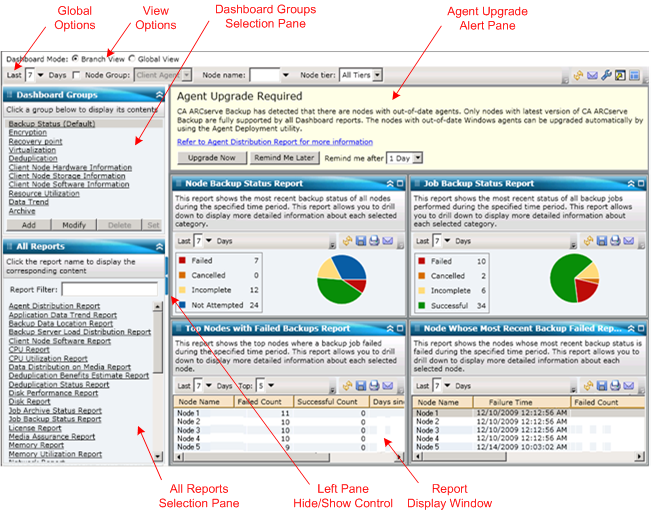
This pane displays a list of Dashboard Groups. A Dashboard Group is a collection of one or more Dashboard reports. (The maximum number of reports that can be included in a group is four). By default, several pre-configured groups are automatically included. You can create, modify, or delete groups based on your requirements. For more information, see Dashboard Groups.
This pane displays a complete list of all available reports (in alphabetical order).
This window displays the selected report(s). You can choose to display one or more of the individual reports (which are listed in the All Reports pane) or display one of the pre-defined Dashboard Groups (which are listed in the Dashboard Groups pane).
This toolbar lets you to apply specified actions to all reports. For more information, see Global Options.
This is a warning message which pops up when you launch Dashboard and it is detected that your backup environment contains some Arcserve Backup agents that are at a version older than r12.5. For more information, see Agent Upgrade Alert.
This option lets you specify the Dashboard Mode to be displayed.
|
Copyright © 2017 |
|